Your client organizer process is now easy to follow. Here’s how it works.
You will receive an email invite to complete your complete organizer and/or setup up your client portal shortly.
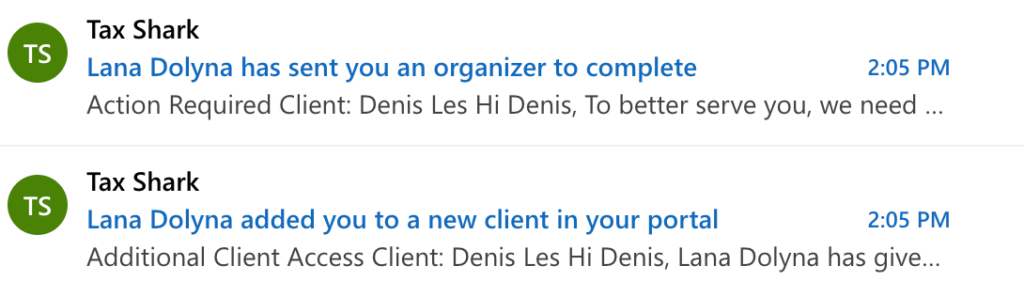
Open your email invite and select “Activate account”.
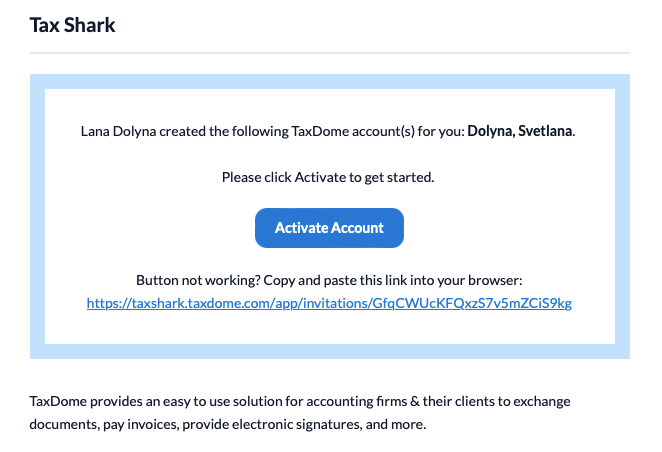
You will be taken to a page to set up your secure portal.
If you already have an account with us, you will receive an email with a button named “View client” and it will ask you to sign in.
If you have trouble logging in, click here, select the “Forgot your password?” button to reset your password.

Start your organizer by selecting the client organizer box.
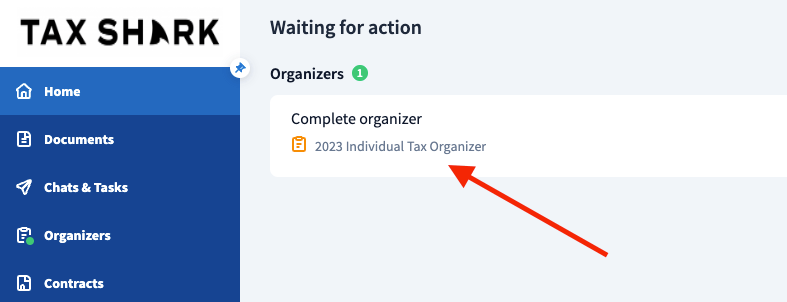
Throughout the organizer, you’ll will be asked to upload your tax documents.
Upload all that you can, even if some are missing. You can come back and add documents later.
Complete the organizer to the best of your knowledge and submit it.
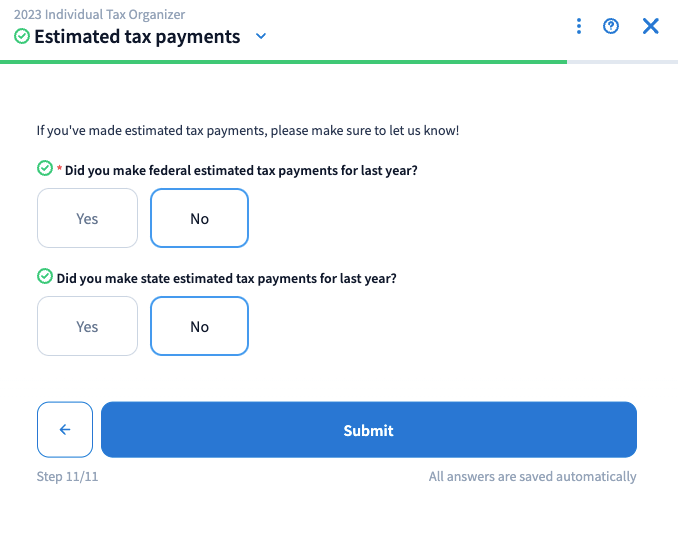
Great, we received the information we need to prepare your return. If we need additional details, we’ll reach out.
You’ll receive an email to review and sign your return after it’s been completed.
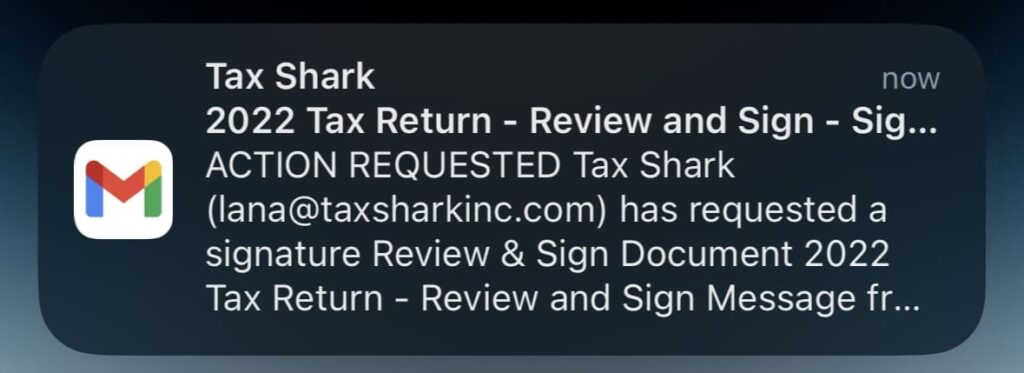
Please take your time to carefully review your tax return. Remember that you are signing under penalty of perjury.
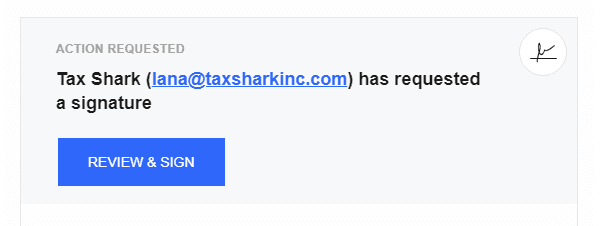
You’ve made it! Once you sign your return we’ll e-file it with the IRS and the state.
If you have a question about your return, this is how you can get a hold of us.
It’s Denis here! If you have any questions or trouble with completing the organizer or submitting documents, send me an email and do my best to take care of you.
