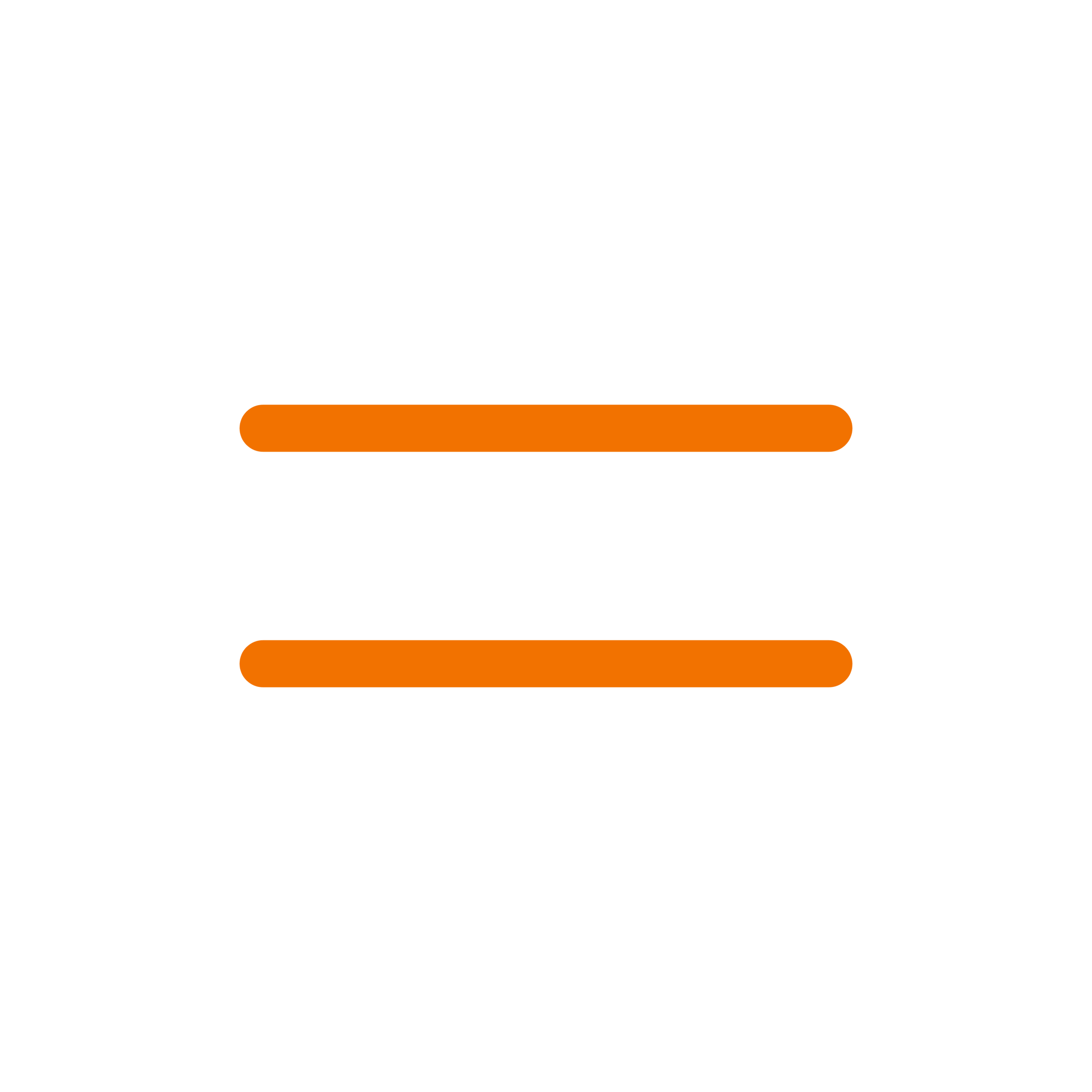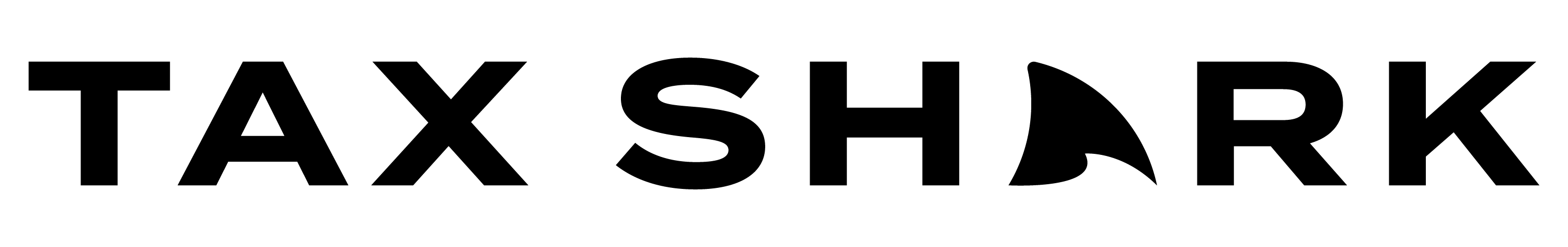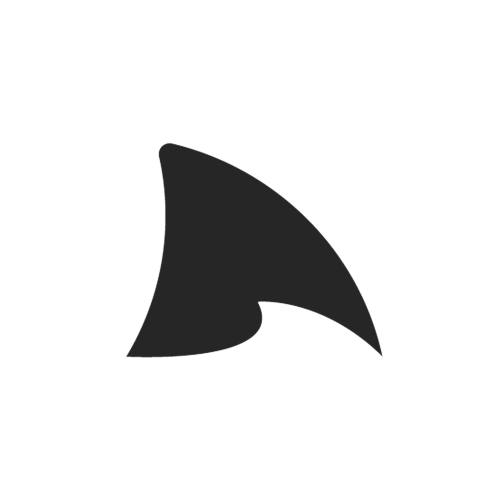Federal EIN Registration for a Georgia-Based Business
Obtain a Federal EIN if your company has employees, operates as a corporation or partnership, files business taxes, or needs a business bank account.
$195
Additional services can be added during checkout. All fees paid are earned. There are no refunds.
Service includes
- EIN number registration
- 48hr typical turnaround with timely submission of requested information
- Easy-to-use, secure portal to provide information about your company for EIN registration
- Your information is reviewed by a EIN specialist before submitted to the IRS
- 100% EIN registration acceptance rate as of 04/20/2024
- Friendly customer service based in Roseville, California
Before starting a new business venture in Georgia, you must register your business with the state and federal governments. Registration allows you to receive two essential identification numbers: the federally-issued EIN and the Georgia Tax ID Number. These numbers are necessary to begin operations legally.
Federal EIN vs. Georgia State Tax ID
Almost all businesses registered in Georgia must have both a Federal Employer Identification Number (EIN) and a Georgia Tax ID Number. Although they may appear similar, it is critical to understand the differences between these two numbers and how to obtain each.
What is an Employer Identification Number (EIN)?
The Federal Employer Identification Number (FEIN), also called an Employer Identification Number (EIN) or Federal Tax Identification Number (Federal TIN), is a unique identification number issued by the Internal Revenue Service (IRS) to identify a business entity. It is a business equivalent to the Social Security Number (SSN).
Who Needs an EIN?
According to the IRS’s guidelines, you need an EIN if:
- You have at least one employee
- Your business entity is a corporation, including S corporations
- Your business entity is a partnership
- Your business files employment taxes, federal excise taxes, or ATF taxes
- You withhold non-wage income taxes for a non-resident alien
- You have a Keogh plan
- Your business entity is involved with an estate, a real estate mortgage investment conduit, a non-profit, a farmers’ cooperative, or plan administrators
- Your business entity is involved with a trust, excluding specific revocable trusts owned by grantors, IRAs, and Exempt Organization Business Income Tax Returns.
What is a Georgia Tax ID Number?
The Georgia Tax ID Number (Georgia TIN) is a unique number issued by Georgia’s Department of Revenue (GA-DoR). Its primary purpose is to identify a specific business registered in the state, making it a state equivalent of its federal counterpart.
Who Needs a Georgia Tax ID Number?
Any individual or entity wishing to operate a business based in Georgia must register it with GA-DoR to obtain a Georgia Tax ID Number (Georgia TIN). Depending on its type and industry, a business may need to register for specific tax types or business licenses before the owner receives their Georgia TIN. They include the following entities:
- Businesses meeting the state’s legal definition of a dealer must register for a Sales and Use Tax number
- Businesses with at least one employer must pay state-level Withholding Tax and register for a Withholding payroll number
- Motor carriers based in Georgia must register for an International Fuel Tax Agreement (IFTA) number if they operate on an interstate basis and operates vehicles meeting the state’s definition of a qualified motor vehicle
- Businesses that meet the state’s definition of a motor fuel distributor must have a Motor Fuel Distributor number
- Businesses that sell retail or wholesale alcohol must have a Georgia Alcohol License
- Businesses that sell retail or wholesale tobacco products, including vape products, must have a Georgia Tobacco License
- Businesses that operate Coin Operated Amusement Machines (COAMs), such as arcade games or claw catcher machines, must register with the Georgia Lottery
What is the Difference Between an EIN and a State Tax ID Number?
The primary differences between the federal EIN and a state-issued Tax ID Number are the issuing entity and primary purposes. The IRS issues EINs, which the federal government uses to identify businesses for federal tax purposes.
A state tax ID number can only be issued by a state tax agency or department and is primarily used by the business’s home state for local and state-level tax purposes. The EIN is a federal tax ID number valid anywhere in the U.S., but a state tax ID has no purpose outside its home state.
Example: Gardenia Corporation was established in 2018 in Florida. At the time of the company’s foundation, it received a federal EIN from the IRS and a Florida State Tax ID from the Florida Department of Revenue. In 2021, Gardenia Corporation’s headquarters and operations moved to Georgia.
Per the IRS guidelines, only the corporation’s location has changed, meaning it does not require a new EIN. However, the original Florida tax ID number is no longer valid in Georgia, requiring Gardenia to register with the Georgia Department of Revenue.
Which Number Do You Need?
If your business requires an EIN to operate, you need both a federal EIN and, when applicable, a state tax ID number before starting business operations. Each number allows your business to pay different taxes: the EIN lets you pay federal taxes, and the state tax ID, state-level taxes.
While state laws vary, you must typically obtain an EIN first, then apply for a state tax ID number, as most states require you to disclose your business’s EIN in your tax ID number application.
Example: Mr. Valeris wishes to register a new business in Georgia, Valeris Operations LLC. According to the rules outlined on the GA-DoR’s website, the registration process requires Mr. Valeris to disclose various details, including the EIN. Consequently, he must visit the IRS’s website to apply for an EIN before continuing the registration process and obtaining a Georgia Tax ID Number.
When Do You Need Both the EIN and the Georgia Tax ID Number?
Most businesses will need both numbers before they can begin operating legally in the United States and the business’s home state. Exceptions may apply for businesses with specific structures, such as those that don’t need an EIN but must possess a Georgia Tax ID Number.
Example: Mr. Reed operates Reed Foods and Supplies, a general store operating as a sole proprietorship in Georgia. As a business entity, Reed Solutions does not have any employees, nor does it file excise taxes, ATF taxes, or pension plan tax returns. These conditions allow Mr. Reed to use his personal Social Security Number (SSN) instead of an EIN for his business.
However, as a general store, Reed Foods and Supplies is subjected to the Georgia Sales and Use tax, as the products sold in the store meet the definition of tangible personal property. Reed Foods and Supplies must be registered with the GA-DoR and possess a Georgia Tax ID Number as well as a Sales and Use Tax Number.
How to Register a Federal EIN
Registering an Employer Identification Number (EIN) is a free service provided by the IRS. While the agency allows new business owners to use four different methods to apply, including mail, fax, and telephone for international applicants, the fastest and most recommended method is to apply online via the IRS’s application portal. This part of the guide will show you how to register a Federal EIN online.
What Information is Needed to Register an EIN?
Before beginning the application process, ensure you remain within the IRS’s hours of operation. According to the EIN application portal, you may only apply from Monday to Friday, 7 a.m. to 10 p.m., Eastern Standard Time.
The information you’ll need to register an EIN depends on your business’s planned legal structure.
1. Check if You Are Eligible
To be eligible for an EIN application, you must meet the following three conditions:
- Your business must be located in the United States or a U.S. Territory (American Samoa, Guam, Northern Mariana Islands, Puerto Rico, or the Virgin Islands)
- You must have a valid Taxpayer Identification Number, such as a Social Security Number (SSN), Individual Taxpayer Identification Number (ITIN), or an existing EIN
- Only one responsible party may apply for an EIN per day
2. Begin the Application Process
Once you have verified that you are eligible, visit the IRS’s website, navigate to the application portal, and click “Apply Online Now.” You’ll land on the EIN Assistant page, which features details and warnings on how to use it and legal restrictions regarding who can use online applications.
Once you are ready, click “Begin Application.” As you progress through the form’s different stages, you will see the current stage name at the top of the page.
3. Select Your Business’s Legal Structure
The form will move to the “Identify” stage and ask you to fill in your business’s legal structure. Six primary options are available: Sole Proprietor, Partnerships, Corporations, Limited Liability Company (LLC), Estate, and Trusts. Select the option that applies to your business. If none of them apply, a seventh option allows you to view additional types, such as Tax-Exempt and Governmental Organizations.
After making your choice and clicking on “Continue,” the application form will show additional information about the legal structure you’ve selected to ensure it is correct.
If you’ve selected:
- Sole Proprietor: Specify whether you are a sole proprietor or a household employer.
- Partnerships: Select whether your business is a standard partnership or a joint venture.
- Corporations: Select the type of corporation you are applying from these choices: Corporation, S Corporation, Personal Service Corporation, Real Estate Investment Trust (REIT), Regulated Investment Conduit (RIC), or IRC Section 468B Settlement Fund.
- Trusts: The form will present you with 18 types of trusts (conservatorship, charitable lead annuity trust, guardianship, pooled income trust, etc.). Select the one that applies.
- LLC: You’ll see a page containing information to help you confirm your choice, then you will be asked to fill in the number of LLC members and which state your business is physically located, then the reason for requesting an EIN. You’ll then have to select one: Started a new business, Hired employee(s), Banking purposes, Changed type of organization, or Purchased active business.
- Estate: You’ll see a page containing information to help you confirm your choice, then you’ll move on to the next step.
Example: Mr. Stiles wishes to register a new business called Sedum Fields, a flower shop. Mr. Stiles is the company’s owner. He plans for the business to be a Limited Liability Company (LLC). He selects the LLC option on the list and clicks “Continue.”
When asked to fill in the number of members and the business’s physical location, he enters “1” and “GEORGIA (GA).” On the “Why is the LLC requesting an EIN?” page, he chooses “Started a new business.”
4. Enter the Responsible Party’s Name
The form then progresses to the “Authenticate” stage, where you will be asked to enter information regarding the responsible party:
- First name
- Middle name or initial (optional)
- Last name
- A suffix, such as Jr. or Sr.
- Social Security Number (SSN) or Individual Taxpayer Identification Number (ITIN)
- Additional choices specific to the business structure you’ve selected (e.g., for LLCs, you must specify whether you are the LLC’s owner, managing member, a regular member, or a third-party designee applying on the LLC’s behalf)
Example: Mr. Stiles enters his first name (James), his initial (R.), and his last name (Stiles). He leaves out the suffix, then enters his Social Security Number into the SSN/ITIN field. As the company owner, he selects “I am one of the owners, members, or the managing member of this LLC.” He then clicks “Continue.”
5. Enter the Business’s Physical Location
The form advances to the “Addresses” stage. You must enter the address corresponding to the business’s primary location.
The fields to fill out are:
- Street name
- City
- State or U.S. territory
- ZIP code
- Phone number
- Whether you wish to have mail sent to a different address than the one filled out.
Example: Mr. Stiles’s business, Sedum Fields, is located in downtown Atlanta, Georgia. He enters the business’s street number and name in the first field, “Atlanta” in the second, “Georgia” in the third, “30303” in the fourth, and the business’s phone number in the fifth. When asked if he wants mail delivered to a different address, he chooses “No,” and then clicks “Continue.”
6. Fill in the Business’s Details
The form advances to the “Details” stage. In this part of the application process, you enter the business’s details, including:
- Your business’s legal name
- Your business’s trade name or “Doing business as” name if it is different from the business’s legal name
- The county in which your business is located
- The state or U.S. territory in which your business is located
- The date of creation of your business
- If applicable, the state or U.S. territory in which the articles of organization will be filed
- Any other information specific to the business type you’ve selected.
After entering the above information, the form will provide a questionnaire to learn more about your business and determine whether it:
- Owns a highway motor vehicle with a taxable gross weight of 55,000 lbs. or more, such as a large 18-wheeler
- Involves gambling or wagering, such as a casino
- Needs to file an IRS Form 720 (Quarterly Federal Excise Tax Return)
- Sells or manufactures alcohol, tobacco, or firearms
- Has (or expects to have) employees that will receive a Form W-2 within 12 months
If you’ve answered “Yes” to the last question, the form will ask you to describe your employees:
- Month and year in which the first wages or annuities are paid
- Number of agricultural employees
- Number of “other” (non-agricultural) employees
- Whether you expect the employment tax liability to be $1,000 or less in a full calendar year.
Example: Having selected LLC earlier, Mr. Stiles will need to fill out his business’s details into the LLC version of the form. In the Legal name field, he enters “Sedum Fields.” The business does not have a trade name, so he leaves that field blank. In the county field, he enters “Fulton County.” In the state/territory field, he enters “GEORGIA (GA).”
Because he is registering for an LLC, the form will ask Mr. Stiles to enter the LLC’s start date and the state and territory where the articles of organization are or will be filled. In the former, he enters “April 2023.” In the latter, he enters “GEORGIA (GA).”
On the questionnaire, Mr. Stiles answers “No” to the first four questions and “Yes” to the last, as he intends to hire employees. Because of this, he must fill out the employee questionnaire. In the first wage or annuities date field, he enters “May 2023.” He then indicates he has 0 agricultural employees and 4 other employees. Then, he enters “No” for the final question.
7. Specify your Business Category
After entering your business’s details, the form may ask you to describe what your business or organization does in general terms. The form will display a list of general categories and examples of businesses under each category.
They include:
- Accommodations
- Construction
- Finance
- Foodservice
- Healthcare
- Insurance
- Manufacturing
- Real estate
- Rental and leasing
- Retail
- Social assistance
- Transportation
- Warehousing
- Wholesale
Select the category that best describes your business. If none of the above apply, you can select “Other.” If you do so, you will see additional options:
- Consulting
- Manufacturing
- Organization (religious, environmental, social, civic, athletic, etc.)
- Rental
- Repair
- Sell goods
- Service
- Other, with a write-in field.
Depending on your choices, specific categories may require you to enter additional details after selecting them. For example, if you select “Consulting,” the form will ask whether you provide advice and assistance to other businesses.
Example: Sedum Fields is a brick-and-mortar flower shop. The category that best describes this business is “Retail.” Consequently, Mr. Stiles enters “Retail.”
8. EIN Confirmation Letter
The form will then move to the final stage, “EIN Confirmation.” Here, you can choose whether you want to receive the letter online in an electronic form or by mail. If you choose to receive your confirmation letter electronically, you will receive a .PDF file you can save and print immediately. If you choose to receive it by mail, the IRS will print a letter and mail it to the specified business address within four weeks.
At this stage, choosing your desired option and clicking “Continue” will immediately complete the EIN registration process, meaning your business will be assigned an EIN. Ensure you have entered all relevant information correctly before proceeding.
Example: Mr. Stiles chooses to receive the confirmation letter electronically. He receives a prompt from the IRS’s website allowing him to download his EIN confirmation letter in .PDF format.
How to Register a Georgia Tax ID Number
The website of the Georgia Department of Revenue (GA-DoR) allows individuals to register their businesses with the Georgia Secretary of State for state taxation purposes through the Georgia Tax Center (GTC) e-Services website. This service is provided by the state, free of charge.
Having a Georgia Tax ID Number is necessary for opening business bank accounts and applying for business loans or lines of credit.
What Information is Needed to Register a Georgia Tax ID Number?
In addition to the information you used to register your business with the IRS, you will need a valid North American Industry Classification System (NAICS) code and a federal identification number to complete the registration process on the GTC e-Services portal. If you plan to register a sole proprietorship, you’ll need your SSN or ITIN. Otherwise, you’ll need your EIN.
To begin the process, visit the website and click “Register a New Georgia Business.” The form will display a list of tax types for which you can register a new business, such as the Georgia Alcohol License, sales tax, or motor fuel distributor tax. Click “Next” to continue.
1. Select Your Business’s Legal Structure
The form will ask you to select your business type in a drop-down menu. The business types listed in this menu roughly correspond to legal structures. Your options are:
- Corporation
- Estate
- Fiduciary
- LLC
- Partnership
- Sole Proprietor
- Subchapter S Corp.
After making your choice, you must provide additional information. If you selected Sole Proprietorship, you must enter your SSN or ITIN. Otherwise, enter your EIN. You may also be required to enter your business’s legal structure subtype. For example, if you selected “LLC,” you must specify whether it is a single-member LLC, multi-member LLC, or a partnership.
Afterward, you may enter your legal name and, if applicable, your “doing business as” name.
Example: Mr. Stiles’s flower shop business, Sedum Fields, is a Limited Liability Company. He selects the “LLC” option in the drop-down menu. As he is the only owner of the company, he enters his EIN and selects “Single” in the drop-down menu. He then fills in his legal name: “James Stiles”
2. Enter Your Business Location Address
The form will ask you to enter the business’s physical location, including the following details:
- Country
- Street
- Unit and unit number, if applicable
- City
- State
- ZIP+4 Code
- County
- Whether the business’s mailing address is the same as the business address
After entering your address, the form will ask you to verify it before you can continue.
Example: Mr. Stiles enters the shop’s address in Atlanta, Georgia. He fills in “USA” in the country field, the shop’s street address, “Atlanta” in the city field, “Georgia” in the state field, “30303” followed by the +4 code in the ZIP code field, and “Fulton” in the County field.
3. Select The Taxes and Licenses You’re Applying For
After entering the business’s address, the form will provide you a list of checkboxes, each corresponding to one of the state’s taxes and business licenses:
- Adult entertainment tax
- Alcohol license
- Composite tax
- Corporate income tax
- Fireworks excise tax
- International fuel tax
- Motor fuel distributor tax
- Non-prepaid 911 charge
- Prepaid wireless 911 charge
- Public service commission
- Public utilities and airlines
- Qualified timberland property
- Railroad equipment
- Sales & Use tax
- State hotel-motel fee
- Tobacco license
- Transportation services tax
- Withholding tax
- Withholding miscellaneous
- Withholding miscellaneous film
Check all taxes, licenses, charges, or fees that apply to your business, then click “Next.” You will then be prompted to enter information corresponding to each of the taxes you’ve selected, such as the date of first sales or accounting method.
Example: As a flower shop in Georgia, Sedum Fields sells flowers, a type of tangible personal property, making it subject to the Sales & Use tax. Mr. Stiles checks the “Sales & Use tax” box. The form then asks for additional information: what date corresponds to the business’s first sales in Georgia, the month corresponding to the end of the fiscal year, and the business’s accounting method. Mr. Stiles enters “01-May-2023” in the first field, “08. August” in the second, and “Accrual” in the third.
The form then asks six yes/no questions: whether the business is being registered following a notice from the Georgia Department of Revenue, whether he is a Motor Fuel Retailer or Wholesaler, whether the business has four or more locations in Georgia, whether he is a contractor, and whether the account is being registered as a marketplace facilitator on behalf of other sellers. Mr. Stiles checks “No” on all six.
4. Enter Additional Information
The form will then ask you to enter your incorporation date, your state and country of incorporation, and NAICS codes. While entering the primary NAICS code is required, entering a secondary one is optional.
Example: Because the LLC was started on April 3, 2023, Mr. Stiles enters “03-Apr-2023” in the first field. He then fills in “USA” in the country field, “GEORGIA” in the state field, and his business’s primary NAICS code: 453110 (Florists).
5. Enter Responsible Party and Officer Information
The form will prompt the business owner to enter the details of all responsible parties and officers within the organization. You must enter the following details for each party or officer:
- Status: Officer, Responsible Party or Both
- Effective date of the status
- Cease date of the status, if applicable
- Whether they have a foreign ID number
- Type of ID number (SSN or ITIN)
- SSN or ITIN
- First name
- Middle initial
- Last name
- Street, city, ZIP code, county, state, and country
- Phone number
- Job title
- Email address
If you don’t have an account with the Georgia Tax Center, the form will prompt you to sign up by creating a new login and password and filling out your contact information.
Example: Mr. Stiles selects “Both” as his status, enters the date he acquired the status, then selects “No” at the foreign ID number question. As he still owns and manages the business, he leaves the cease date field blank. He then enters his SSN, name, address, phone number, job title, and email address into the required fields.
6. Confirm Registration
The form will then ask you to confirm the information you entered is correct. If everything is in order, click on the “Submit” button.
When Should I File an EIN Application?
According to the IRS’s recommendations, the best time to file an EIN application is before making deposits or filing a tax return. Most business owners apply for an EIN as soon as they have established their business entity.
What if I Haven’t Formed My Business Yet?
If you haven’t formed your business entity yet, applying for an EIN is not recommended. If the Georgia Department of Revenue rejects your application for any reason, the EIN you received will need to be canceled, which can delay your ability to start business operations.
If you need help creating and registering a new business entity, Tax Shark’s team can help. Hire us to form an LLC, incorporate, or create any other business entity in your state. Our tax experts can help you navigate the EIN and Georgia Tax ID Number registration processes and help you receive your tax identification numbers as quickly as possible.
FAQs
Here are the answers to some common questions about registering a business in Georgia.
Typically, no. Only single-member LLCs and sole proprietorships with no employees and paying no excise taxes can use their SSNs as their business’s tax ID numbers. All other businesses must possess an EIN.
No. Your SSN is a federal-level identification number. It cannot replace a Georgia Tax ID Number.
Yes. A Georgia Tax ID Number is necessary to operate a business legally in Georgia.
No. Your Georgia Tax ID Number is exclusively used to pay applicable Georgia state taxes.
Yes. A valid Georgia Tax ID Number is necessary to operate any business that sells any taxable goods or services or has any number of employees.
No. Each business must have its own set of federal and state tax numbers.
Yes. You can register a sole proprietorship with the Georgia Tax Center (GTC) and obtain a Georgia TIN if needed.
Operating a business in Georgia without a federal EIN or a Georgia Tax ID Number exposes you to multiple risks. You may face fines and penalties from the IRS or the GA-DoR, and you may be unable to open business bank accounts, apply for any state licenses your business might need, or hire employees.