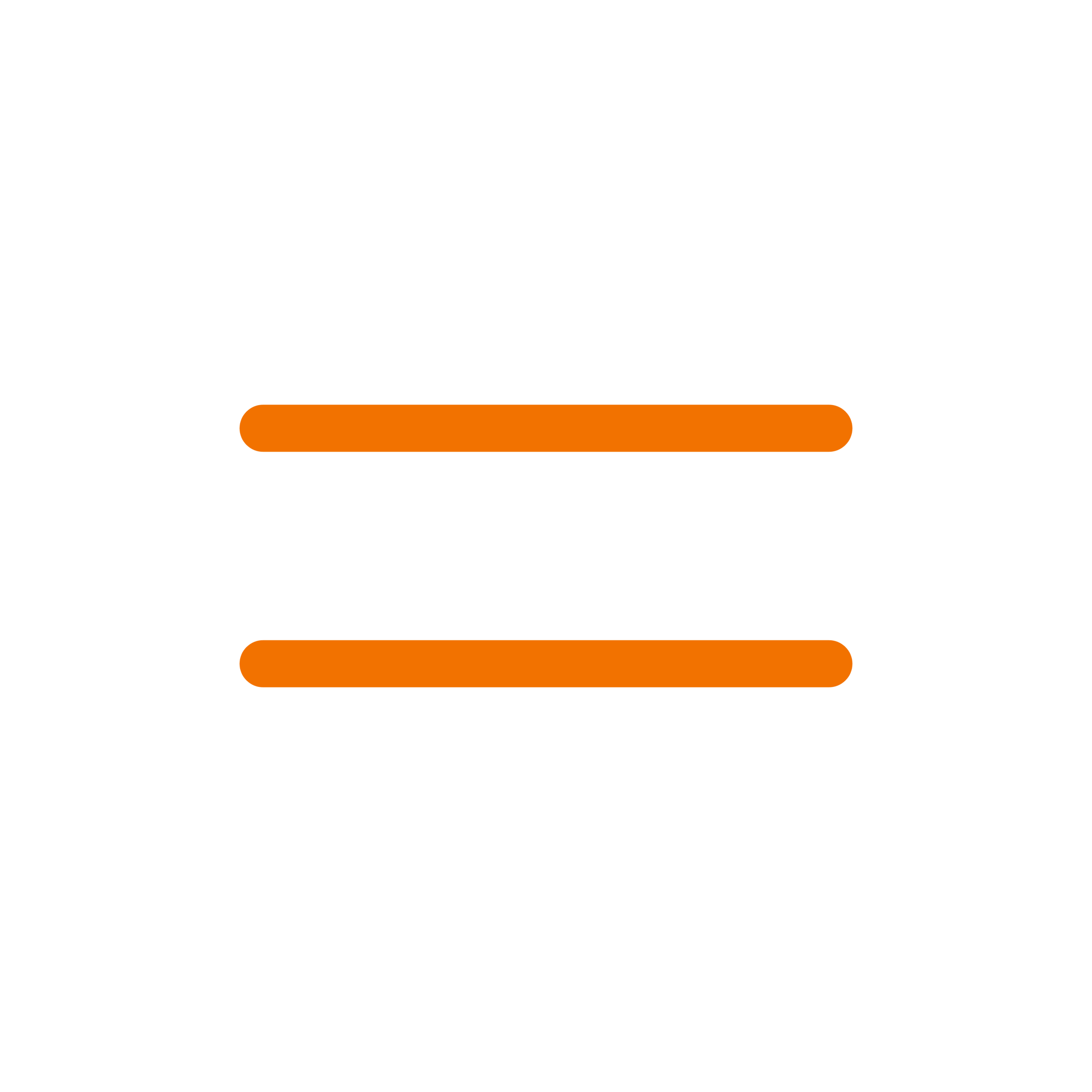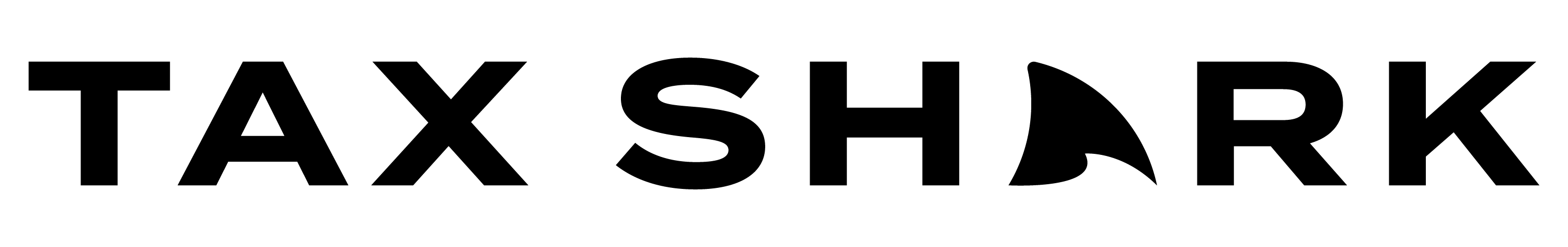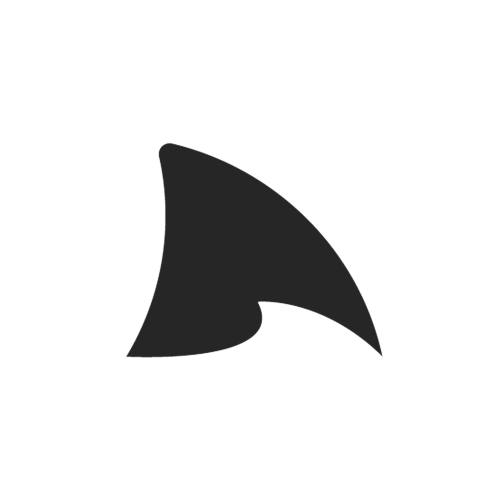The Arizona Department of Revenue revised Form A-4 for 2023 to account for the new flat state income tax of 2.5%. Previous versions of the form are not valid for withholding calculations as of January 1, 2023. There is no penalty for employees who did not update the form, however you should give your employer an updated A-4 for accurate tax withholding.
Our guide will help you understand the form’s purpose, when to complete it, what happens if you don’t submit one, and how to complete each step. It also includes answers to frequently asked questions about Form A-4, helping you avoid common errors you could be making.
What is Arizona Form A-4?
Arizona Form A-4 allows you to select the percentage of your paycheck your employer will set aside to cover your Arizona income taxes.
Form A-4 is the Arizona equivalent of the federal Form W-4 issued by the IRS. If you live and work in Arizona you must submit both Arizona Form A-4 and the IRS Form W-4 to your employer. If you need help filling out your federal W-4, check out our comprehensive Form W-4 guide.
Do I Need to Fill Out an A-4?
According to the AZDOR, you need to fill out a A-4 if:
- You are a full-time resident of Arizona
- You are a part-time resident of Arizona, in which case the state only taxes income earned while residing in Arizona
- You reside out-of-state but earn income from an Arizona employer. For example, if you live in New Mexico but earn income from an employer based in Arizona, you must fill out a Form A-4 and submit it to that employer.
Form A-4 allows you to select a withholding percentage from your gross taxable wages, from 0.5% to 3.5%. You may also elect to have additional money withheld from your paychecks.
The higher the percentage, the more money the employer withholds for Arizona income taxes, increasing your chances of receiving a refund when filing your income tax return. Withholding a lower percentage lets you increase your after-tax pay but increases the risk of under-withholding and exposes you to penalties for underpayment.
In most cases, you only need to fill out an A-4 once. The income tax withholding rate you elected will continue to apply, except in three cases:
- Your employment with your current employer ends, and you are beginning a new job elsewhere, in which case you must submit a new A-4 to the new employer
- You wish to elect a different withholding percentage, in which case you can voluntarily submit a new A-4 to your employer
- Changes in Arizona tax laws requiring employees to re-submit Form A-4s
You can find the most current A-4 form and instructions on the official website of the Arizona Department of Revenue.
What if I Don’t Fill Out an A-4?
According to AZDOR, you must submit the completed form within five days of your hiring date to your employer.
If you fail to submit form A-4, your employer must withhold taxes without any exemptions at the default rate of 2.0%. Your employer will continue to withhold at 2.0% until you submit a completed Form A-4.
Your employer is still required to give you a paycheck even if you don’t submit the form.
How Much Should I Withhold on an Arizona Form A-4?
The best way to determine the withholding percentage to elect on your Arizona Form A-4 is to follow the withholding calculations worksheet on the AZDOR website. The worksheet is not part of Form A-4.
Follow this step-by-step guide to calculate the best percentage for your situation.
Step 1: Annual Gross Taxable Wages
Determine your annual gross taxable wages. Arizona law assumes wages defined for federal tax purposes are the same as those used for state income tax purposes.
Example: Sarah determines her annual gross taxable wages are $60,000, so she enters $60,000 in Step 1.
Step 2: Number of Paychecks Per Year
Calculate the number of paychecks you receive annually and enter the result in Step 2. For instance, if you are paid monthly, you should receive 12 checks, whereas if you are paid weekly, the result should be 52.
Example: Sarah is paid monthly, meaning she receives 12 paychecks annually. She enters 12 in Step 2.
Step 3: Wages per Paycheck
Divide the value in Line 1 by the value in Line 2 to obtain your wages per paycheck. Enter the result in Line 3.
Example: Sarah receives $60,000 yearly across 12 paychecks. 60,000 / 12 = $5,000. She enters 5,000 in Line 3.
Step 4: Annual Withholding Goal
Refer to the latest version of Arizona Form 140, Arizona Resident Personal Income Tax Booklet to find your annual withholding goal.
If your total taxable income (wages + other sources) is less than $50,000, use the Optional Tax Tables on Page 51. If your total taxable income is $50,000 or more, use the Arizona Tax Tables X and Y.
My total taxable income is under $50,000
Find the row corresponding to your annual income on the Optional Tax Tables, then refer to the column corresponding to your filing status. Use the third column if you are single or married and filing separately. Use the fourth column instead if you are married and filing jointly or filing as head of household. The value corresponding to your filing status and income level is your annual withholding goal.
For example, if you are single and your annual income is $42,330, you must refer to the row for incomes between $42,300 and $42,350. As a single taxpayer, you’ll use the third column. The corresponding value is 1,138. Your annual withholding goal is $1,138.
My total taxable income is over $50,000
If you are single or married and filing separately, use Tax Table X. If you are married and filing jointly or filing as a head of household, use Tax Table Y.
- Table X: Subtract 28,653 from your taxable income, multiply the result by 2.98%, then add $731. The final result is your annual withholding goal
- Table Y, annual income over $50,000 but less than $57,305: Multiply your taxable income by 2.55%. The result is your annual withholding goal
- Table Y, annual income over $57,305: Subtract 57,305 from your taxable income, multiply the result by 2.98%, then add $1,461. The result is your annual withholding goal
Example: Sarah is single and earns $60,000 of total taxable income annually. She must use Table X to calculate her annual withholding goal. 60,000 – 28,653 equals 31,347. 2.98% of that is 934.14. When adding 731, the result is 1,665.14. Sarah’s withholding goal is $1,665.14. She must enter this value in Line 4.
Step 5: Amount Already Withheld
Calculate the amount and write it here if money has already been withheld from your paycheck during the year.
Example: Sarah has determined she already withheld $330 during the year. She writes 330 in Step 5.
Step 6: Balance of Withholding
Calculate your withholding balance for the current calendar year by subtracting Line 5 from Line 4.
Example: In Sarah’s case, Line 4 is 1,665.14, and Line 5 is 330. 1,665.14 – 330 = 1,325.14. Sarah must enter this number in Line 6.
Step 7: Number of Paychecks Remaining
Calculate the number of paychecks remaining for the current calendar year.
Example: Sarah determined she has received 4 of her 12 monthly paychecks. The number of paychecks remaining is 8; she must enter 8 in Line 7.
Step 8: Arizona Withholding Goal Per Paycheck
Calculate your withholding goal per paycheck by dividing Line 6 by Line 7. Round to the nearest cent to obtain the result.
Example: In Sarah’s case, Line 6 is 1,325.14, and Line 7 is 8. 1,325.14 divided by 8 equals 165.6425. After rounding to the nearest cent, the result is $165.64.
Step 9: Percentage Calculation
Divide the value on Line 8 by the one on Line 3, then multiply the result by 100 to obtain a percentage.
Example: For Sarah, Line 8 is 165.64, and Line 3 is 5,000. 165.64 / 5,000 = 0.033128. After multiplying by 100 to obtain a percentage, the result is 3.31%. Sarah enters 3.31% on Line 9.
Step 10: Select a Withholding Percentage on Form A-4
Choose a withholding percentage by checking the corresponding box. You have two options to complete this step.
- Overwithholding intentionally: Choose a percentage equal to or higher than the result in Step 9. This solution will ensure the amount withheld from your paycheck is higher than necessary to avoid under-withholding. It can also increase the chances of receiving a tax refund.
- Choose a lower percentage: The AZDOR’s recommended method is to select the highest percentage on your Form A-4 under the value you calculated on Line 9. You can later make up the difference by calculating additional withholding.
Regardless of the method you choose, you must ensure the total amount withheld, including the percentage and additional withholding, is enough to cover your state income tax liability. If insufficient, you risk underpaying your Arizona income taxes, potentially exposing you to penalties and a tax audit.
Example: After calculating a percentage of 3.31%, Sarah follows the AZDOR method and checks the box next to 3.0%, the highest option under the percentage she calculated on Line 9. She also writes in 3.0% on Line 10.
Steps 11 and 12: Calculating Additional Withholding
You can withhold additional money from each paycheck to increase your chances of a tax refund. You can also use additional withholding or cover the difference if you opted for a lower withholding percentage in Step 10, allowing you to withhold exactly the amount you owe.
The AZDOR withholding calculation worksheet recommends following these steps to calculate the optimal amount of additional withholding:
- Step 11: Multiply Line 10 by Line 3.
- Step 12: Subtract Line 11 from Line 8. Enter the result on your Form A-4 in the additional withholding box.
Example: Sarah continues following the AZDOR method to calculate her withholding. She completes Step 11 by multiplying the value on her Line 10 (3.0%) by the value on Line 3 (5,000). 3.0% x 5,000 = $150. She then completes Step 12 by subtracting Line 11 from Line 8. 165.64 – 150 = 15.64. Sarah enters $15.64 on her Form A-4’s extra withholding, meaning her employer will withhold 3.0% of her gross taxable wages plus an additional $15.64 from each paycheck.
How to Fill Out the Employee’s Arizona Withholding Election
Fill out form A-4 by entering your personal information, selecting your withholding percentage in box 1 if employed, signing the form, and submitting it to your employer.
Follow our step-by-step guide to complete your Form A-4 accurately.
Personal Information
Write in your personal information at the top of the form. You must write in:
- Your full legal name
- Your Social Security Number (SSN)
- Your home address
- Your city or town name
- Your state’s postal abbreviation (e.g., AZ)
- Your ZIP code
Choose Either Box 1 or Box 2
If you have no Arizona income tax liability for the current taxable year, check Box 2 and leave the boxes in Box 1 blank. Otherwise, check Box 1 and proceed.
Box 1
If you owe Arizona income taxes, check Box 1, then check the box corresponding to the percentage of your gross taxable wages to withhold based on the withholding calculations worksheet. Check only one box.
Your employer will hold the amount corresponding to the selected percentage to cover your Arizona income taxes. Arizona uses your federal gross taxable wages to calculate your tax liability. They correspond to the number in Box 1 of your IRS Form W-2.
0.5% Withholding
Check this box to have your employer withhold 0.5% of your gross taxable wages for Arizona income taxes. If you earn $80,000 per year, your employer will withhold $400 per year.
1.0% Withholding
Check this box to have your employer withhold 1.0% of your gross taxable wages for Arizona income taxes. If you earn $80,000 per year, your employer will withhold $800 per year.
1.5% Withholding
Check this box to have your employer withhold 1.5% of your gross taxable wages for Arizona income taxes. If you earn $80,000 per year, your employer will withhold $1,200 per year.
2.0% Withholding
Check this box to have your employer withhold 2.0% of your gross taxable wages for Arizona income taxes. If you earn $80,000 per year, your employer will withhold $1,600 per year.
2.5% Withholding
Check this box to have your employer withhold 2.5% of your gross taxable wages for Arizona income taxes. If you earn $80,000 per year, your employer will withhold $2,000 per year.
3.0% Withholding
Check this box to have your employer withhold 3.0% of your gross taxable wages for Arizona income taxes. If you earn $80,000 per year, your employer will withhold $2,400 per year.
3.5% Withholding
Check this box to have your employer withhold 3.5% of your gross taxable wages for Arizona income taxes. If you earn $80,000 per year, your employer will withhold $2,800 per year.
Box 2
Check this box if you plan to elect an Arizona withholding percentage of 0.0%. To check this box, you must have no Arizona income tax liability for the current tax year. Arizona tax liability is calculated by using your gross income tax liability and subtracting all tax credits, including credits for taxes paid to other states.
Electing to withhold 0.0% does not mean you are fully exempt from paying Arizona income taxes, such as potential taxes due when you file your tax return. Electing a percentage of 0.0% means your employer will not withhold money from your paycheck to cover income taxes.
Even if you are eligible, electing a percentage of 0.0% is valid only for the current taxable year. If you do not submit an updated Form A-4 the following year, your employer will withhold taxes at the default rate of 2.0%.
Sign and Date
Sign the form above the Signature field, then write the completion date in the Date field.
FAQs
Here are the answers to some common questions about filling out form A-4.
Being exempt on your IRS Form W-4 does not make you exempt at the state level. Complete your Form A-4 as normal.
You only need to fill out an A-4 if you earn income from an Arizona source, and the compensation paid to you is subject to Arizona income taxes. If it applies to you, fill in your personal information normally by writing in your out-of-state address.
Your wages are exempt from Arizona withholding if you meet the following conditions:
- You are married to an active-duty Armed Forces servicemember
- Your spouse is in Arizona due to military orders
- You earn wages in Arizona
- You are in Arizona solely to be with your spouse
- Your residence is in a different state than Arizona and is in the same state as your spouse’s domicile.
If you meet all the prerequisites listed, you may check Box 2 on your Form A-4 to elect 0.0% withholding.
If you check Box 2, you are electing to claim 0.0% withholding. Your employer will not withhold any money from your paycheck for Arizona income taxes. You may only do so if you expect to have no tax liability for the current year.
If you do not submit a Form A-4 within five days of employment, your employer will withhold using the default rate of 2.0%. Your employer will still give you a paycheck even without the form.