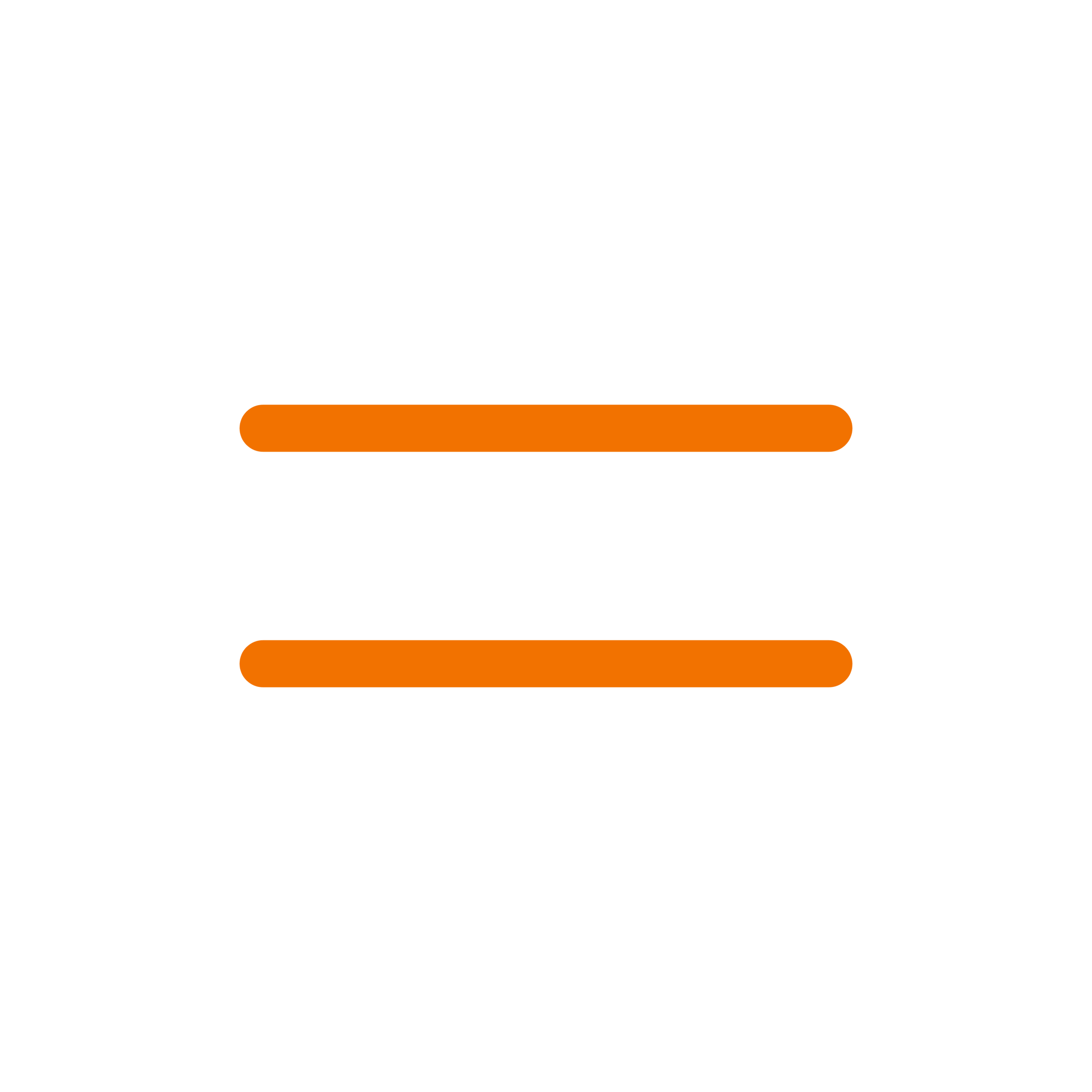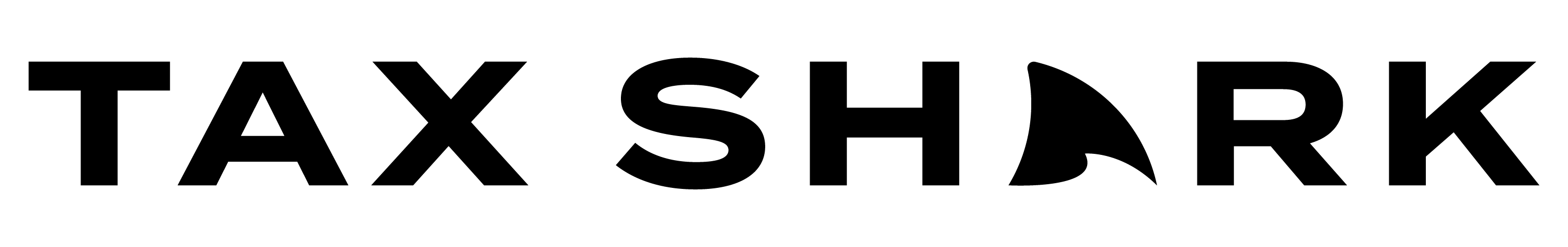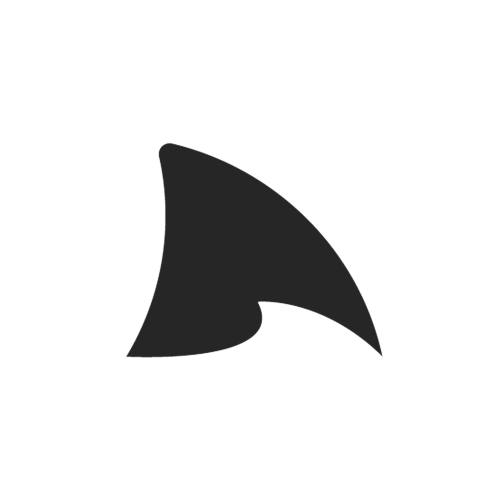Filling out the California Withholding Form DE 4 is an important step to ensure accurate tax withholding from your wages or salary in California. The form helps your employer determine how much state income tax to withhold from your paycheck. It’s essential to complete the DE 4 accurately to avoid under or overpaying taxes.
What is California Form DE 4?
California EDD Form DE 4 is an employee withholding allowance certificate issued by the California Employment Development Department (EDD). Its purpose is to provide information to employers so they can calculate the exact amount of taxes to withhold from an employee’s paycheck to avoid under or overpaying taxes.
The EDD Form DE 4 lets employees claim withholding allowances according to their filing status, number of dependents, and deductions.
Do I Need to Fill Out a DE 4?
EDD Form DE 4 is provided to employees by California-based employers when they start a new job. Already employed individuals whose life circumstances change their withholding allowances should also update their DE 4.
According to the instructions on Form DE 4, failing to complete the form or providing false or fraudulent information exposes you to a $500 fine and potential criminal penalties.
How to Update My DE 4 Form
If your circumstances change, you must request a new Form DE 4 from your employer and update all relevant information. Examples of life changes requiring a DE 4 update include getting married, change in dependents or income, and change in deductions or credits.
Example: If you were single when you filled out the current DE 4, then got married, you may need to update the information on your DE 4 to reflect your new filing status. Follow the instructions on Page 3, above Worksheet A, to determine your new withholding allowances.
Once you have completed the form with the updated details, submit it to your current employer’s relevant administrative department, such as human resources (HR) or payroll. Keep a copy of your updated form for your records so you can review it in the future and update it as needed.
Submitting an outdated or incorrectly filled DE 4 exposes you to two potential consequences: over-withholding and under-withholding.
- If you over-withhold, you set aside more money than you need to pay your taxes. While doing so reduces your take-home pay on each paycheck, you may become eligible for a state-level income tax refund.
- If you under-withhold, you may pay less state income taxes than you owe, resulting in penalties from the California Franchise Tax Board (FTB). The standard penalty for underpayment equals 5% of the unpaid tax plus 0.5% for each month it remains unpaid. Consider getting tax insurance for peace of mind when it comes to tax-related issues or audits.
How to Fill Out Form DE 4
Whether you started a new job or need to update your state withholding, you must fill out California Form DE 4. Follow these step-by-step instructions to ensure your information is as accurate as possible.
Name, Social Security, Address, & Filing Status
The first step is to complete the form’s Enter Personal Information section.
- Fill in your full legal name, including first, middle, and last names
- Enter your Social Security number (SSN) in the relevant field
- Write in your address, city, state, and ZIP code
- Check the box corresponding to your filing status
Form DE 4 uses different filing status definitions than the IRS for married taxpayers. Instead of “Married filing separately” and “Married filing jointly,” you must choose between “Married (with two or more incomes)” and “Married (one income).”
Check “Married (with two or more incomes)” if you are married and work two or more jobs between spouses. If only one spouse works, choose “Married (one income)” instead.
Line 1
This part of the form lets you determine the number of withholding allowances you intend to claim.
1a. Number of Regular Withholding Allowances
Follow the instructions in the Worksheet A – Regular Withholding Allowances section of this article to determine your regular income tax withholding.
Use the fields in Worksheet A to calculate the number of regular allowances to claim and the total in Field F of Worksheet A.
Once you have calculated the regular withholding allowances with Worksheet A, enter the number you wrote in Field F in Line 1a.
Example: Edgar and Helen are married with three children. Neither spouse is legally blind, and Helen is not claiming allowances separately. When filling out his Worksheet A, Edgar will enter 1 for himself in Field A, 1 for his spouse in Field B, 0 in Fields C and D, and 3 in Field E. He then enters 5 in Field F and the form’s Line 1a.
1b. Number of Allowances From the Estimated Deductions Worksheet
You should only enter a value other than 0 in this field if you plan to itemize deductions on your California income tax return. If you do, you can use Worksheet B to determine whether you are eligible for other withholding allowances.
If you do not plan to itemize your deductions, enter 0 in Line 1b. Otherwise, follow the form’s instructions to complete Worksheet B and determine the value to enter in Line 1b.
Example: Albert is single and plans to itemize his deductions for Tax Year 2023. He estimated his itemized deductions at $28,000 and $3,000 in dividends, a type of non-wage income.
He follows the instructions on Worksheet B to calculate the number of allowances from Estimated Deductions, obtaining the number 20 on Worksheet B Line 8. He may claim 20 allowances on his estimated deductions.
1c. Total Number of Allowances You Are Claiming
The value of this line equals Line 1a plus Line 1b. For example, if you claimed 5 Regular Withholding Allowances and 20 allowances from the Estimated Deductions, you must enter 25 in this field.
Line 2 - Additional Amount Withheld Each Pay Period
You can enter an additional amount of money you want your employer to withhold from your paycheck. To calculate the amount to enter, use Worksheet C – Additional Tax Withholding and Estimated Tax on the form’s page 4. Follow these instructions to complete the worksheet and obtain the value to enter in Line 2.
You must have your employer’s agreement to withhold additional money from your paycheck. If your employer hasn’t agreed to do so, refer to the note at the bottom of Worksheet C for steps to take to ensure you don’t owe state income tax.
Line 3 - Exemption from Withholding
Line 3 of Form DE 4 features a check box allowing you to claim an exemption from withholding for the current tax year. Ensure you meet the conditions before checking the box:
- You are a resident of California
- You did not owe federal or state income taxes in the previous tax year
- You do not expect to pay federal or state income taxes for the current tax year
If you wish to claim an exemption from withholding, you must complete or update your W-4 IRS Form in addition to Form DE 4.
Example: Vera is a 19-year-old full-time student residing in Fresno, CA. She is single and lives with her mother, Abigail, who claimed her as a dependent. Vera works a part-time job to supplement her activities as a college student and earns approximately $4,000 a year.
According to IRS Publication 17, single dependents must file a tax return if any of the following applies: they earned more than $1,150 in unearned income, $12,950 in earned income, or their gross income was more than $1,150 or earned income + $400, whichever is greater.
Vera earns $4,000 a year in earned income. She doesn’t meet the minimum requirements to file a tax return, so she doesn’t owe any federal income taxes.
According to the California FTB, single taxpayers with a yearly income under $10,099 are in the 0% state income tax bracket. Vera falls in this tax bracket at her current income level, meaning she does not owe state income taxes.
Vera meets both conditions to check the box on Line 3 of Form DE 4.
Line 4 - Not Subject to California Withholding
Line 4 of Form DE 4 has a check box allowing you to declare to the State of California that you are not subject to withholding in the state.
To check this box, you must meet the following conditions:
- Your spouse is a member of the U.S. Armed Forces
- Your spouse is currently stationed in California or has military orders to be present in the state
- You are in California solely to be with your spouse
- Your primary domicile is in another state
Signature, Date
Sign the form in the space in front of “Employee’s Signature” and write in the date on the day you completed the form.
How to Fill Out Form DE 4 if Single
If you are a single resident of the state of California, follow these instructions to fill out your Form DE 4 accurately.
Single
The correct filing status for single taxpayers is “Single or Married (with two or more incomes).” Check the corresponding box in the form’s Enter Personal Information section.
Single, with Dependents
To claim dependents when filing as single, use Worksheet A to calculate your Regular Withholding Allowances. Line E allows you to enter the number of dependents other than yourself.
Single, with Multiple Jobs
If you work multiple jobs, the form’s instructions recommend not to claim the same allowances with multiple employers. Instead, claim your allowances on the DE 4 corresponding to your highest-paying job. Then, claim zero allowances on the other DE 4 forms.
Single, with Multiple Jobs and Dependents
If you are single with multiple jobs and dependents, use Worksheet A to claim dependents other than yourself on the DE 4 corresponding to your highest-paying job. Then, claim no allowances on the DE 4 forms for your other jobs.
How to Fill Out Form DE 4 if Married
Married taxpayers in California must follow these instructions to fill out their Form DE 4 accurately.
Married
The correct filing status for married taxpayers depends on the number of jobs worked between both spouses.
If both spouses work one job each, or one of the spouses works at least two jobs, check the “Single or Married (with two or more incomes)” box. If only one spouse works a single job, check “Married (one income)” instead.
Married, with Dependents
If you are married with dependents, use Worksheet A Line E to claim dependents. When filing as married, you must exclude yourself and your spouse from the number of dependents to claim.
Married, with Multiple Jobs
Multiple ways to fill out Form DE 4 exist, depending on the number of jobs between both spouses. If each spouse works at least one job or one spouse works at least two, the correct filing status is Married (with two or more incomes). Otherwise, check the Married (one income) box.
When filling out Worksheet B, enter $10,404 on Line 2 if married and filing jointly with two or more allowances. If married filing separately, dual income married, or married with multiple employers, enter $5,202 instead.
Married, with Multiple Jobs and Dependents
If you are married with multiple jobs and dependents, follow the same instructions as above.
How to Fill Out Form DE 4 if Head of Household
You qualify as a head of household if you are unmarried or legally separated from your spouse and pay over 50% of your household’s maintenance costs for yourself and your dependents. Household maintenance costs include food, rent, utilities, property taxes, repairs, and other qualifying necessary expenses.
Head of Household, with Dependents
If you qualify as a head of household, check the corresponding filing status box under “Enter Personal Information.” Claim Regular Withholding Allowances for your dependents in Worksheet A. You can claim all qualifying dependents other than yourself, including qualifying children and non-child relatives.
When filling out Worksheet B, the head of household filing status allows you to enter $10,404 on Line 2.
Head of Household, with Multiple Jobs and Dependents
If you work multiple jobs as a head of household, calculate the total number of allowances you can claim for all jobs using a single DE 4 form with one employer only. The form’s instructions recommend using the DE 4 corresponding to your highest-paying job to claim all allowances.
How to Fill Out Form DE 4, Worksheet A - Regular Withholding Allowances
Worksheet A of Form DE 4 allows you to calculate your regular withholding allowances. Here’s how to fill out each section.
Section (A)
Enter 1 for yourself in the corresponding field.
Section (B)
If you have a spouse who isn’t claiming their own allowance, enter 1. Otherwise, enter 0.
Section (C)
If you are legally blind, enter 1. Otherwise, enter 0.
Section (D)
If you have a legally blind spouse who isn’t claiming their own allowance, enter 1. Otherwise, enter 0.
Section (E)
Add the number of dependents in your household, excluding yourself and your spouse, if applicable. If you have none, enter 0.
Section (F)
Add the values entered in Sections A-E and enter the result in the corresponding field.
Example
If you are single, married, and legally blind with no dependents, you’ll need to enter the following values in each section:
- Section (A): Enter 1.
- Section (B): Enter 1 if your spouse isn’t claiming their own allowance.
- Section (C): As a legally blind person, you may enter 1.
- Section (D): Your spouse is not legally blind, so you enter 0.
- Section (E): You have no dependents and you cannot claim yourself and your spouse, so you must enter 0.
- Section (F): The sum of all values entered in Sections A-E is 3, so you must enter 3.
How to Fill Out Form DE 4, Worksheet C - Additional Tax Withholding and Estimated Tax
Worksheet C lets you calculate additional tax withholdings as long as you have your employer’s approval. Follow this step-by-step guide to fill out Worksheet C of your withholding certificate.
Line 1
Enter your total estimated wages for the tax year.
Line 2
Enter your estimated nonwage income. The value to enter equals the value in Worksheet B Line 6.
Line 3
Add Lines 1 and 2, then enter the result.
Line 4
Enter your total estimated itemized deductions OR standard deductions. The value to enter is either Worksheet B Line 1 or Line 2, whichever is the highest.
Line 5
Enter your estimated income adjustments. The value to enter equals Worksheet B Line 4.
Line 6
Add Lines 4 and 5, then enter the result.
Line 7
Subtract Line 6 from Line 3, then enter the result.
Line 8
Refer to the tax rate schedules at the bottom of the worksheet. Use the table corresponding to your filing status and calculate your tax liability using the value entered on Line 7. Enter the result here.
Line 9
Enter the value corresponding to your personal exemptions. To calculate it, multiply the value in Worksheet A Line F by $154.
Line 10
Subtract the value in Line 9 from Line 8, then enter the result.
Line 11
Enter your tax credits as listed in Section B of your FTB Form 540, such as child tax credits and deductions.
Line 12
Subtract the value in Line 11 from Line 10, then enter the result here. This value is your total tax liability.
Line 13
Calculate the value corresponding to the amount of tax withheld or estimated for withholding for the tax year. You may need to contact your employer to request the amount to be withheld from your wages.
Multiply the estimated withholdings by the number of pay periods remaining for the year, then add the amount already withheld for this tax year.
Line 14
Subtract Line 13 from Line 12 and enter the difference here. You don’t need additional withholding if the result is 0 or less. Otherwise, move on to Line 15.
Line 15
Divide Line 14 by the number of remaining pay periods for the tax year. Enter the result on Line 2 of your Form DE 4.
Example
Albert estimates his total wages for Tax Year at $50,000 and his total non-wage income at $9,000. He must enter $50,000 on Line 1 and $9,000 on Line 2. On Line 3, he enters the sum of Lines 1 and 2: $59,000.
Albert’s estimated itemized deductions total $28,000, whereas the standard deduction he can claim as a single taxpayer is $5,202. He enters the higher of the two on Line 4: $28,000.
Albert has no income adjustments, so he enters $0 on Line 5. On Line 6, he enters the sum of Lines 4 and 5, or $28,000.
On Line 7, Albert subtracts Line 6 from Line 3: $59,000 minus $28,000. The result is $31,000.
Albert calculates his tax liability for the amount entered on Line 7. As a single taxpayer with a calculated taxable income of $31,000, he falls into the third tax bracket: over $23,942 but not over $37,788.
He owes 4.4% of the amount over $23,942 plus $415.64. The amount over $23,942 is $7,058. 4.4% of that is $310.55. $310.55 plus $415.64 equals $726.19. Therefore, Albert’s computed tax liability is $726.19. He enters this value on Line 8.
Line 9 requires Albert to enter the number of personal exemptions he claimed on Worksheet A Line F multiplied by $154. As a single, non-blind taxpayer with no dependents, the value on Worksheet A Line F is 1. Therefore, Albert must enter $154 on Line 9.
Line 10 equals Line 8 ($726.19) minus Line 9 ($154). Albert must enter $572.19.
Line 11 allows Albert to enter any tax credits on his FTB Form 540. Albert has no tax credits, so he enters $0.
Line 12 requires Albert to subtract the Line 11 value from that of Line 10. Because Line 11 is $0, the value to enter is $572.19.
Line 13 requires Albert to calculate tax withheld and estimated to be withheld during the tax year. After contacting his employer, he determined the estimated amount withheld to be $48 per pay period.
The remaining number of pay periods left in the year is 12, so Albert multiplies $48 by 12 to get $576. Line 13 requires Albert to add this number to the amount already withheld. It is the beginning of the year, so Albert has not had any withheld yet, so the total is $576.
Line 14 equals Line 12 ($572.19) minus Line 13 ($576). If the result is less than zero, there is no need to withhold additional taxes to avoid under-withholding. In Albert’s case, the difference is -$3.81, meaning he doesn’t need additional withholding. He enters $0 in Line 14.
Line 15 normally requires Albert to divide Line 14 by the number of pay periods remaining in the year. Because Line 14 is less than 0, Albert enters $0 in Line 15 and $0 in Line 2 of Form DE 4.
FAQs
Here are the answers to some common questions about filling out form DE 4.
Use your out-of-state address that you currently reside in if you live out of state and are required to fill out a form DE 4 for work.
If you are exempt on your W-4 and fulfill all of the conditions to be exempt on your DE 4, check the box on line 3.
Even as a non-resident of California, you may owe state income taxes if you work for a company based in the Golden State. Fill out the form as normal and use your current, out-of-state address as the address on the form.
If you received a tax return this year, that means you are withholding too much from your paycheck. You may be eligible to increase the number of allowances you can claim. Consider updating your DE 4 to adjust your withholding.
If your spouse is in the military and you are not a California resident, you may be eligible for tax benefits related to military service. Under exemption from withholding, Line 4, check the box if the Military Service Civil Relief Act is applicable to you.
No, they are not the same. The DE 4 is specific to California and is used to calculate California state taxes. The W-4 is used for federal income tax purposes. Information from your Form W-4 may help you fill out your DE 4.
Employees are the ones who fill out Form DE 4 to provide their employer with tax information.
Claiming 0 allowances in all three fields means you want your employer to withhold the maximum possible amount from your paycheck.
There is no maximum number of exemptions that may be claimed, however, more exemptions mean less tax withheld, so you will owe more tax later.
Yes, taxes are still withheld. The employer will withhold taxes based on the default withholding rate rather than specific to the employee’s circumstances. The default rate corresponds to a single taxpayer with 0 allowances.