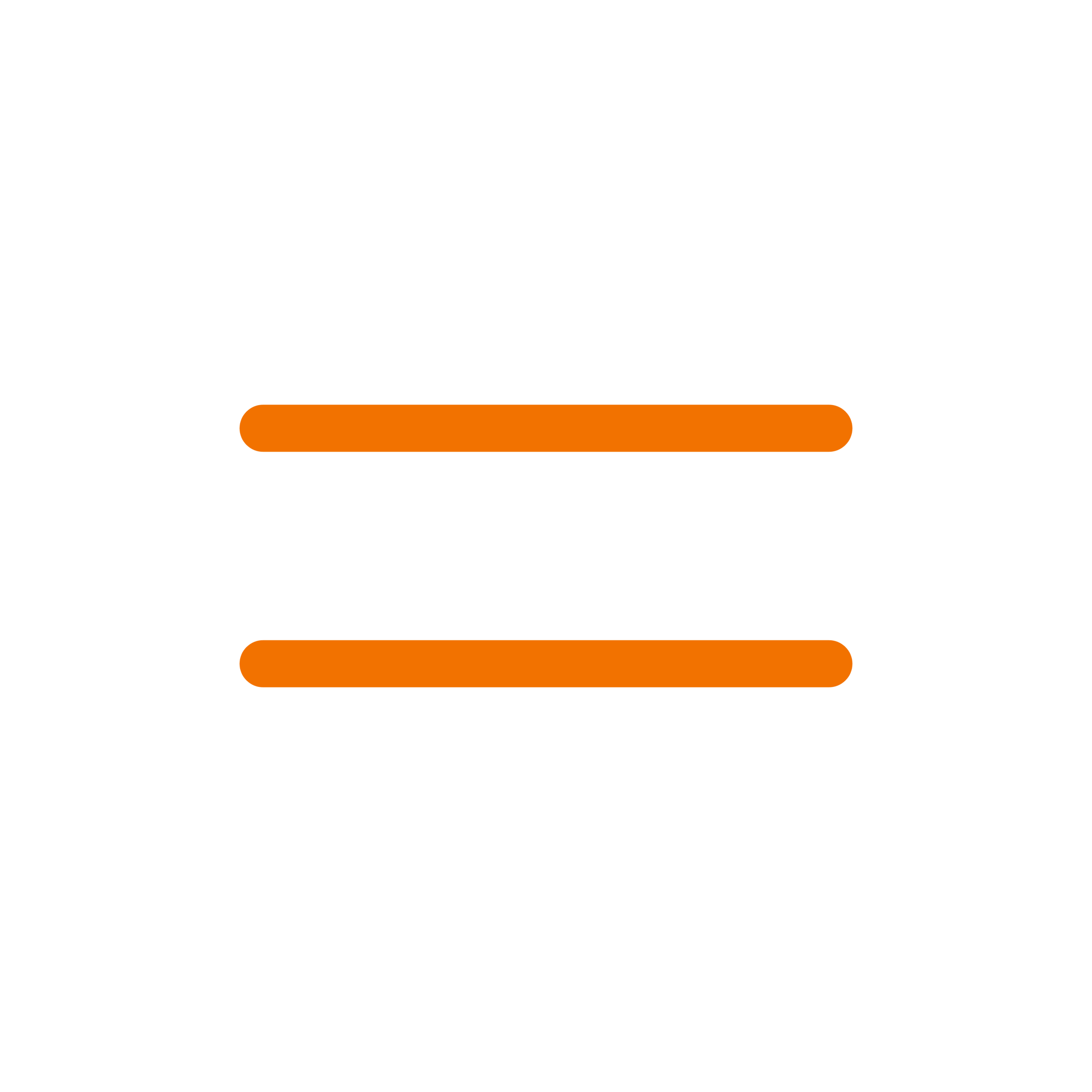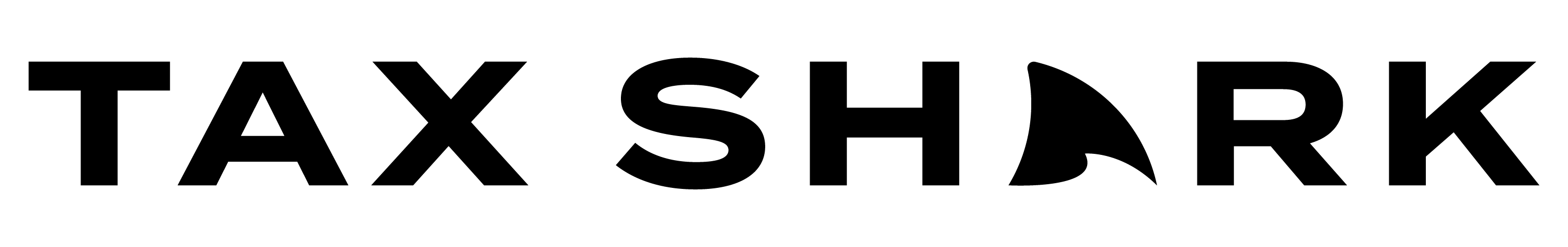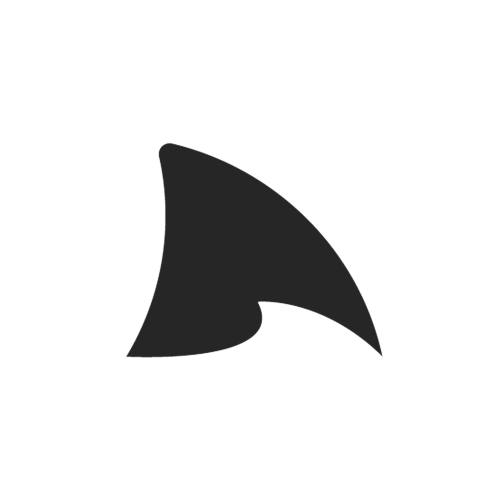The Georgia Form G-4 helps determine your state income tax withholdings. Filling it in correctly and updating it when necessary ensures accurate payroll deductions. Understand what this form does and how to fill it out accurately to ensure your Georgia employer withholds the right amount of money for the state income taxes.
What is Georgia Form G-4?
Georgia Form G-4 is the state’s Employee’s Withholding Allowance Certificate. This form is available from the Georgia Department of Revenue (GA-DOR). Its purpose is to inform a Georgia-based employer of the amount to withhold from an employee’s paycheck for Georgia’s Individual Income Tax. Employees can also use Form G-4 to claim allowances based on dependents, marital status, and other deductions.
The more allowances claimed on a G-4, the higher the take-home pay. However, claiming fewer allowances increases the chances of receiving a state tax refund at the end of the year.
Do I Need to Fill Out a G-4?
Any individual who owes Georgia individual income tax must fill out Form G-4. Typically, this means Georgia residents and non-residents working for a Georgia-based employer. Filling out the form is necessary when starting a new job in Georgia or with a Georgia-based employer and when your financial or personal situation changes.
Failing to submit a properly completed G-4 requires employers to withhold the maximum amount of taxes, as if you were single and claiming zero allowances.
Claiming additional allowances on line 5 without completing the worksheet on Page 1 will result in the Department of Revenue automatically denying these claims.
How to Update Form G-4
If you are already a Georgia resident or a non-resident employed by a Georgia-based employer, you may need to update your Form G-4 if your personal or financial situation changes. Common reasons for updating a G-4 are marriage, divorce, or having a child. You may also choose to update your G-4 voluntarily to adjust additional withholding preferences.
Follow these steps to update your Form G-4:
- Visit the Georgia Department of Revenue website, enter the Forms portal, and enter “G-4” in the search bar.
- Select Form G-4 Employee Withholding
- On the next page, open the link to the .PDF file corresponding to the form. Your browser should automatically download the form to your computer and open it.
- Complete the form with your updated information. Remember to complete the worksheet if you claim additional allowances in Line 5.
- Print the form once completed.
- Submit the form to your employer through the appropriate department (e.g., payroll, HR, etc.).
Consequences for Failing to Update Form G-4
If your financial situation has changed, failing to submit an updated Form G-4 exposes you to two possible consequences: under-withholding and over-withholding.
Under-withholding
The biggest risk of leaving outdated information on your Form G-4 is the potential to under-withhold, resulting in underpayment of your state individual income taxes. According to the GA-DOR, the state recognizes two forms of underpayment: negligent and fraudulent.
- The state may consider underpayment to be negligent if it finds you have underpaid income taxes due to negligence or disregard of the requirements, such as accidentally failing to update your Form G-4. In this case, you must pay a fine equal to 5% of the unpaid taxes.
- Fraudulent underpayment is the act of intentionally underpaying your income taxes. Doing so may be considered the unlawful filing of false documents, a form of tax fraud (Georgia Code 48-1-6). This is a misdemeanor crime punishable by up to 12 months in prison. You will also owe a fine equal to 50% of the unpaid taxes.
In addition to the standard fines, interest on past due taxes in Georgia accrues monthly from the date the tax is due. The interest rate accrues at an annual rate equal to the Federal Reserve’s prime rate (Fed Prime Rate) plus 3%.
Over-withholding
While you may not face any legal penalties for over-withholding, doing so will unnecessarily reduce your take-home pay. You cannot recover funds allocated to withholding until you receive your annual state tax refund.
How to Fill Out Georgia Employee’s Withholding Allowance Certificate
As the state equivalent to the IRS Form W-4, entering the correct details and information is crucial when filling out your Form G-4. Follow this step-by-step guide to complete your G-4 before submitting it to your employer. If you need help filling out your federal W-4, check out our comprehensive W-4 guide.
Lines 1a, 1b, 2a, 2b: Personal Information
At the top of Form G-4, you’ll find four fields to enter your personal information.
- Enter your full legal name on Line 1a.
- Enter your Social Security Number (SSN) on Line 1b.
- Fill in your home address on Line 2a, excluding city, state, and ZIP code.
- Write your address’s city, state, and ZIP code on Line 2b.
Line 3: Marital Status
Line 3 allows you to claim allowances based on your marital status. Georgia recognizes four possible situations: single, married filing joint, married filing separate, and head of household. Married couples filing jointly must specify whether one or both spouses are working.
Line 3A: Single
If you are single, you may claim yourself by entering 1 on Line 3A. Otherwise, write 0.
Line 3B: Married Filing Joint, Both Spouses Working
If you are married filing jointly, and both you and your spouse work at least one job, you may claim yourself by entering 1 on Line 3B. Otherwise, write 0.
Line 3C: Married Filing Joint, One Spouse Working
If you are married filing jointly but only one spouse is working, enter 1 on Line 3C if you wish to claim only yourself, 2 if claiming yourself and your spouse, or 0 if you wish to claim no allowances.
Line 3D: Married Filing Separate
If you are married but filing separately, claim yourself by entering 1 on line 3D. Otherwise, enter 0.
Line 3E: Head of Household
If you meet the IRS’s definition of a head of household, you may claim yourself by writing 1 on Line 3E. Otherwise, enter 0.
Line 4: Dependent Allowances
Line 4 of Form G-4 allows you to claim allowances for each qualifying dependent you have. State law generally follows the federal definition of a dependent regarding qualifying children and non-child relatives. However, the Georgia Code (48-7-26(a)) considers unborn children with a detectable heartbeat to be a qualifying dependent minor, for which a Georgia taxpayer may claim an allowance.
Calculate the number of qualifying children and non-child relatives under state and federal law, and enter the number on Line 4.
Example
Maria is a head of household with two children aged 15 and 14. She also lives with and financially supports her father, aged 68. Each of the three children is under the age of 19, meaning they are qualifying children under the IRS definition. Maria’s father lives full-time at Maria’s home, earns no gross income, and receives 100% of his financial support from Maria. He is a qualifying relative under the IRS definition. Therefore, Maria has 3 dependents and is allowed to claim all 3 on her G-4. She enters 3 on Line 4 of her Form G-4.
Line 5: Additional Allowances
Line 5 allows a Georgia taxpayer to claim extra allowances if eligible. You must complete the Worksheet For Calculating Additional Allowances to determine whether you are entitled to claim additional allowances. If you submit a Form G-4 and claim additional allowances with an incomplete or empty worksheet, the Department of Revenue will automatically deny them.
Once you have completed this worksheet, enter the number of additional allowances you wish to claim on Line 5.
Line 6: Additional Withholding
You may enter a specific dollar amount in the corresponding field on Line 6. Your employer will withhold the amount you enter at each pay period.
Example
Ray’s employer pays him biweekly, meaning he receives 26 pay periods during the year. At Line 6 of his Form G-4, he entered $50. His employer withholds an additional $50 from each paycheck, totaling $1,300 per tax year.
Line 7: Letter Used + Total Allowances
You can find Line 7 under the form’s worksheet. Enter the letter corresponding to your marital status in Line 3 at Letter Used.
- If single, enter A.
- If married, filing jointly, and both spouses are working, enter B.
- If married, filing jointly, and only one spouse is working, enter C.
- If married and filing separately, enter D.
- If head of household, enter E.
Calculate the sum of all allowances claimed on Lines 3, 4, and 5. Enter the result next to Total Allowances.
Example
As a head of household, Maria enters E in front of Letter Used. She claimed 1 allowance as a head of household, 3 dependent allowances, and 0 additional allowances. The sum of allowances claimed between Lines 3, 4, and 5 is 4, so she enters 4 next to Total Allowances.
Line 8: Exempt
If you are eligible for an exemption from withholding in the State of Georgia, leave Lines 3-7 and the worksheet blank and claim one of the two possible exemptions on Line 8:
- You owe no Georgia income taxes last year and do not expect to owe any for the current tax year.
- You are not subject to Georgia income withholding due to the Servicemembers Civil Relief Act.
To claim an exemption under the Servicemembers Civil Relief Act (SCRA), you must be the spouse of an active-duty member of the U.S. Armed Forces and meet all of the following conditions:
- Your spouse is present in Georgia in accordance with military orders
- You are in Georgia solely to accompany your spouse
- Your spouse’s state of residence is not in Georgia
- Your domicile is the same as your spouse’s, or you use the same residence for taxation purposes.
Example
Julia is married to Andrew, a U.S. Army soldier who has moved from his home state of Florida to pursue training at Fort Benning military base in Georgia. Julia is in Georgia to be with Andrew, and both are domiciled at their apartment in Florida. She meets all the conditions outlined under the SCRA to claim an exemption from Georgia income taxes and can check the corresponding box in Line 8. She must not enter any information on Lines 3-7 or the worksheet.
Sign and Date
Once you have completed the form, sign it and write in the current date.
How to Fill Out G-4 Worksheet for Calculating Additional Allowances
If you intend to claim additional allowances at Line 5 of your Form G-4, you must complete the Worksheet for Calculating Additional Allowances. Many steps will require you to know whether you use standard or itemized deductions; refer to your IRS Form 1040 if needed. Follow this guide to enter the correct information.
Line 1
If you use standard deductions, you may complete this line. Otherwise, leave it blank.
Check the corresponding boxes if:
- You are 65 or older
- Your spouse is 65 or older
- You are legally blind
- Your spouse is legally blind
Count the number of boxes checked and enter the result on the field to the right of “Number of boxes checks” at Line 1. Multiply that number by 1,300 and enter the result in the corresponding dollar field.
Line 2: Additional Allowances for Deductions
Line 2 contains 8 subsections, each one corresponding to additional deductions you may be eligible for.
Line 2A
If you use itemized deductions, enter the amount corresponding to your federal estimated itemized deduction next to the dollar symbol.
Line 2B
If you are single or a head of household, enter $4,600. Otherwise, enter $3,000 for each spouse.
Line 2C
Subtract the value on Line 2B from that of Line 2A and enter the result. If the result were to be less than 0, enter 0.
Line 2D
Enter the sum of your allowable deductions to your federal Adjusted Gross Income (AGI). Examples include Retirement Income Exclusion, U.S. Obligations, and other deductions allowable under Georgia state law. Refer to Booklet IT-511 for more information.
Line 2E
Calculate the sum of Lines 1, 2C, and 2D, and write the result on this line.
Line 2F
Enter an estimation of your taxable income not subject to withholding, such as dividends, interest, capital gains, or self-employment income.
Line 2G
Subtract the value on Line 2F from 2E. If the result is 0 or less, stop here. Otherwise, enter the result on this line.
Line 2H
Divide the value on 2G by $3,000 and enter the result on this line and on the form’s Line 5, next to Additional Allowances. The result is the maximum number of additional allowances you can claim.
How to Fill Out Form G-4 if Single
Follow these steps to fill out your Form G-4 correctly if you are single.
Single
If you are single, you may claim yourself by entering 1 on the form’s Line 3A. If you wish to claim additional allowances, Worksheet Line 2B allows you to claim a $4,600 deduction.
Single, with Dependents
Enter 1 on the form’s Line 3A, then claim the number of dependents under state and federal law on Line 4.
Single, with Multiple Jobs
Form G-4 has no specific provisions for taxpayers working multiple jobs. Complete a G-4 form for each of your jobs.
Single, with Multiple Jobs and Dependents
Complete the Form G-4 for each of your jobs and claim your dependents on Line 4.
How to Fill Out Form G-4 if Married
If you are married, follow the steps below to complete your Georgia Form G-4 accurately.
Married
If you are married and filing jointly, you must fill in Line 3B if both spouses work at least one job or Line 3C if only one spouse is working. If you fill in Line 3C, you may claim up to two allowances to claim yourself and your spouse.
If you wish to claim additional allowances, Worksheet Line 2B allows you to claim a $3,000 deduction for each spouse.
Married, with Dependents
Enter the number of qualifying dependents under state and federal laws on Line 4.
Married, with Multiple Jobs
If you work multiple jobs but your spouse doesn’t work, claim up to two allowances on Line 3C. If you work multiple jobs and your spouse works at least one job, claim one allowance on Line 3B. Complete the Form G-4 for each job as normal.
Married, with Multiple Jobs and Dependents
Follow the same instructions as above and fill in the number of qualifying dependents under state and federal laws you have on Line 4.
How to Fill Out Form G-4 if Head of Household
Georgia Form G-4 allows you to specify whether you are a head of household. Follow these steps to enter the correct information.
Head of Household, with Dependents
Claim an allowance for yourself as a head of household on Line 3E, then enter the number of qualifying dependents you have under state and federal laws on Line 4. If you wish to claim additional allowances, Worksheet Line 2B allows you to claim a $4,600 deduction.
Head of Household, with Multiple Jobs and Dependents
Follow the same instructions as above when filling out your Form G-4 for each job.
Common Mistakes to Avoid When Filling Out a Form G-4
Ensure you do not make any of these common mistakes when filling out your Form G-4.
Mistake #1: Failing to Update Your G-4 When Your Financial Situation Changes
If your life situation changes, neglecting to review the details on your Form G-4 is a common mistake with serious potential consequences, such as under-withholding. Always review your G-4 after getting married, divorced, having a new child in your family, or when a new qualifying dependent enters your household.
Mistake #2: Incorrect Personal Information
Always review Lines 1a, 1b, 2a, and 2b to ensure your G-4 has your correct full name, SSN, and address.
Mistake #3: Entering the Wrong Marital Status Allowances
A common mistake is to enter a value other than 0 on more than one marital status in Line 3. Always ensure you claim allowances for the marital status that corresponds to your situation, then enter 0 in all others.
FAQs
Here are the answers to some common questions about filling out form G-4.
If you live out of state, put your permanent address on line 2a of Form G-4. You may owe Georgia Individual Income Taxes if you work for a Georgia-based employer.
Being exempt on a W-4 does not automatically qualify you for an exemption on your Form G-4. Check if you qualify for an exemption by reading the instructions on page 2 of the G-4.
Non-residents who work in Georgia must still fill out Form G-4. Put your permanent address on line 2a.
Yes, Georgia is a mandatory withholding state. If you do not fill out a G-4 or return an incomplete form, your employer must withhold the maximum amount from your paycheck as though you are a single taxpayer with zero allowances.
If you claim exempt on the G-4, you do not need to pay Georgia Individual Income Taxes, and you do not need to fill out the form’s Lines 3-7.
If your spouse is in the military, use the instructions on the form’s Page 2 (line 8, subsection b) to determine if you are eligible for an exemption through the Servicemembers Civil Relief Act. If you do qualify, use the form’s Line 8b and fill out your state of residence and your spouse’s state of residence.
No, the W-4 is a federal form for collecting taxes on a federal level. The G-4 is for collecting taxes on the state level in Georgia.
College students should claim zero allowances if they live with their parents. Their parents will claim them as dependents on their respective tax forms.
If you claim zero allowances on the G-4, your employer will withhold the maximum amount from your paycheck for state income taxes. While you’ll receive less money on your paycheck, doing so increases your chances of a tax return.
There is no maximum number of exemptions. However, claiming more than you are entitled to may expose you to penalties, tax audits, and potential criminal charges.
Failing to submit a G-4 is the same as submitting an incomplete form. Your employer will withhold taxes according to the maximum amount as though you were single and claimed zero allowances.