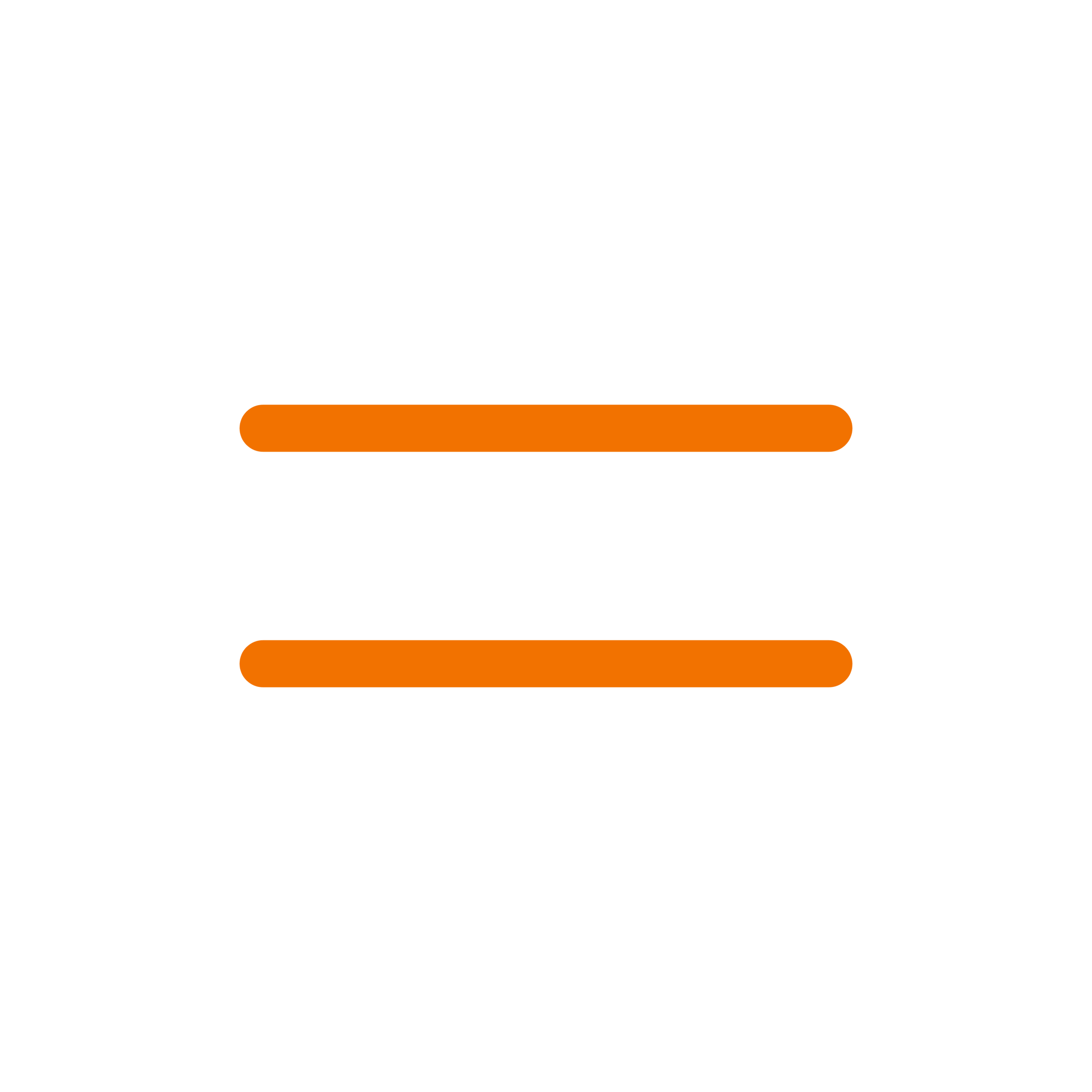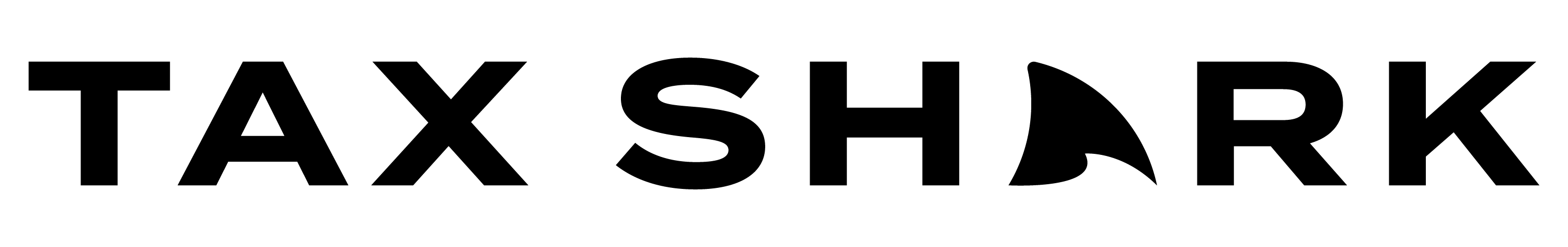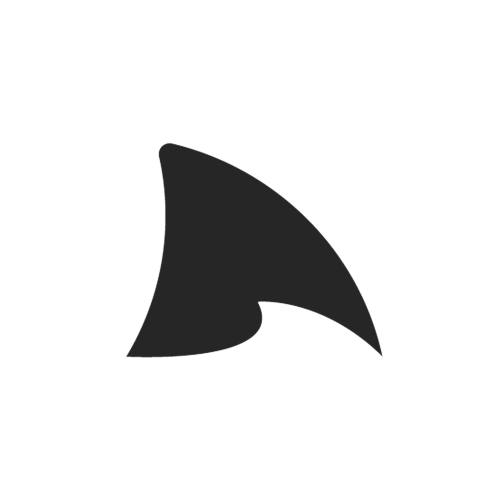Illinois Form IL-W-4 is one of the most important state-issued tax forms for employees residing in Illinois. Correctly filling out this form lets your employer withhold the correct amount from your wages and ensures you avoid penalties or overpaying.
What is Illinois Form IL-W-4?
Illinois Form IL-W-4, also known as the Employee’s and Other Payee’s Illinois Withholding Allowance Certificate, is a tax form issued by the Illinois Department of Revenue (IDOR). This form allows individuals employed in Illinois to calculate their withholding allowances.
Completing this form lets an employee inform their employer of the exact amount to withhold from their wages to cover the Illinois Income Tax. The withholding income tax rate in Illinois is 4.95%.
Do I Need to Fill Out an IL-W-4?
According to the IL-W-4 form instructions, you must complete Form IL-W-4 if you are an employee in the state of Illinois. It can include both Illinois residents and non-residents as long as their employer is based in the state.
Illinois residents working for out-of-state employers may also need to fill out an IL-W-4 for tax withholding purposes if they meet the following conditions:
- The Illinois resident works exclusively from home, or an Illinois-based location
- The duration of employment exceeds 30 days.
- The employer is located in a state without an income tax reciprocity agreement
How to Update Your IL-W-4 Form
If your personal or financial situation changes, you are required to update your allowances and issue a new Form IL-W-4 to your employer. Common examples of major life events requiring an IL-W-4 update include:
- Getting married
- Having a child
- Changes in income, such as receiving a pay raise, working an extra job, or obtaining an additional source of income
You should review your financial situation periodically to ensure the information on your IL-W-4 is current. If you determine you need to update your IL-W-4 information, follow these steps:
- Visit the Illinois Department of Revenue (IDOR) website and download the latest version of the IL-W-4 form from the Withholding Tax Forms portal.
- Review your current Form IL-W-4 for sections and details that are no longer up-to-date, such as your age, number of dependents, and additional allowances.
- Complete the new Form IL-W-4 with the updated information.
- Submit the new IL-W-4 to your employer’s relevant administrative section, such as your company’s HR department.
- Your employer will process your new IL-W-4 and adjust your income tax withholding accordingly.
Consequences for Failing to Update Your Form IL-W-4
If you do not update the information on your Form IL-W-4 despite a change in your personal or financial situation, there are two possible consequences: under-withholding and over-withholding.
Under-withholding
Outdated information on your Form IL-W-4 can cause your employer to withhold less than the amount you owe to pay Illinois income taxes, exposing you to underpayment penalties. According to IDOR Publication 103 (IDOR Pub-103), the penalty for underpaying your income taxes is called the late-payment penalty.
Page 8 of IDOR Pub-103 breaks down the penalty for underpayment. It is calculated based on the amount of unpaid taxes and the number of days over the deadline
- If you are between 1 and 30 days late, the penalty is 2% of your unpaid amount.
- If you are 31 days late or more, the penalty increases to 10% of your unpaid taxes.
The penalty may further increase to 15% of any unpaid amount if the state initiates a tax liability audit while you still have pending unpaid income taxes. If the audit or tax investigation concludes and you receive an audit-prepared amended tax return or Form IL-870, you have 30 days to sign the documents and pay the remainder with the penalty. If you fail to pay within these 30 days, the penalty increases to 20%.
Over-withholding
While there are no legal penalties for over-withholding on your IL-W-4, doing so may result in decreased take-home pay. You will not be able to recover over-withheld funds until you file your annual taxes and the state issues a tax refund.
How to Fill Out the Illinois Withholding Allowance Worksheet
You must complete Form IL-W-4 when you start a new job in Illinois or when your financial situation changes enough to update its contents. To complete Form IL-W-4, you must complete the worksheet and be in possession of a federal tax form, IRS Form W-4 Employee’s Withholding Certificate. Specific steps of the IL-W-4 require you to enter data from your federal W-4. Check out our guide if you need help filling out your Form W-4.
How do Allowances Work?
According to the IL-W-4 instructions, an allowance is a numeric value used to calculate the amount of money to be withheld from your salary for paying state income taxes.
All employees can claim 1 allowance unless they have been claimed as a dependent on another IL-W-4. For example, if your parents claimed you as a dependent on their form, you cannot claim this allowance for yourself.
You may be entitled to additional allowances if your marital status, age, disability, and number of dependents allow you to do so. Claiming more allowances enables you to increase your take-home pay but may reduce the amount of money you receive in your tax refund.
Step 1: Basic Personal Allowances
You can find Step 1 of the Form IL-W-4 Worksheet on Page 2.
Check All That Apply
The worksheet’s first section contains two check boxes: “No one else can claim me as a dependent” and “I can claim my spouse as a dependent.”
No one else can claim me as a dependent
Check this box if no other taxpayer has claimed you as a dependent and nobody is eligible to do so. For example, if you are another person’s dependent, your parents, head of household, or guardian are eligible to claim you, meaning you cannot check this box.
I can claim my spouse as a dependent
You may check this box if you are married filing jointly and your spouse did not check the “No one else can claim me as a dependent” box.
Line 1
To fill out Line 1, count the number of boxes you checked under “Check all that apply” and enter the corresponding number.
Example
Gerald is 33 years old, single, and lives alone in an apartment in Springfield, IL. He is employed by a company based in Chicago. As a single adult taxpayer, he has no spouse and cannot be claimed as a dependent by another person. He must check the “No one else can claim me as a dependent” box and leave the other box empty. On Line 1 of his IL-W-4, he enters 1.
Line 2
Line 2 requires you to enter the number of dependents you intend to claim when filing your tax return, minus yourself and your spouse. For most taxpayers, this generally corresponds to the number of children aged 17 or less in the house, although it may also include non-child relatives such as parents or grandparents.
Example
Gerald lives alone and has no children or qualifying relatives, meaning he must enter 0 at Line 2.
Line 3
The form’s Line 3 requires you to add the numbers entered in Lines 1 and 2. The result is equal to the total basic personal allowances you are entitled to, but you are not required to claim all of them.
Example
Gerald entered 1 on Line 1 and 0 on Line 2. 1 + 0 = 1, so he enters 1 on Line 3.
Line 4
On Line 4, enter the number corresponding to the basic personal allowances you wish to claim. The number you enter may not exceed the value on Line 3.
Example
The maximum number of allowances Gerald can claim is 1. He enters 1 on Line 4.
Step 2: Figure Your Additional Allowances
You may be entitled to additional allowances if you meet specific conditions related to age, disability status, and specific information on your federal Form W-4. Below is a breakdown of every condition that applies and how it affects your allowances.
Check All That Apply
In Step 2 check the ones that apply to your situation.
I am 65 or older
Check this box if you are 65 or older.
My spouse is 65 or older
You may check this box if you are married and your spouse is 65 or older.
I am legally blind
Check this box if you are legally blind. You meet the IRS definition of blindness if your better eye cannot see better than 20/200 with glasses or corrective lenses or if your field of vision is 20 degrees or less.
My spouse is legally blind
You may check this box if your spouse meets the IRS definition of blindness.
Line 5
You must enter the number of boxes you checked in “Check all that apply” on this line.
Example
Gerald is 33 years old, has no spouse, and is not legally blind. He did not check any box in the section above Line 5, so he enters 0.
Line 6
You must have a copy of your IRS Form W-4 to complete this part of the worksheet. Refer to your W-4’s Deductions Worksheet and check the number you entered on Line 4. The value to enter on Line 6 is equal to the value on your W-4 Deductions Worksheet Line 4 plus any Illinois deductions or subtractions.
Example
Gerald refers to the Deductions Worksheet of his latest IRS Form W-4. He entered $8,000 on Line 4. Gerald determined he does not have additional Illinois deductions, so he may enter $8,000 on Line 6 of his IL-W-4 worksheet.
Line 7
Take the value in Line 6, divide it by 1,000, and round it to the nearest whole number. The result is the value to enter on Line 7.
Example
Gerald entered 8,000 on Line 6 of his IL-W-4 worksheet. 8,000 divided by 1,000 is 8. He writes in 8 on Line 7.
Line 8
The value to enter on Line 8 is the sum of Lines 5 and 7. The result is the total number of additional allowances you are eligible to claim. These allowances are separate from the basic personal allowances you calculated in Step 1.
Example
Gerald obtained 0 on Line 5 and 8 on Line 7. 0 + 8 = 0, so he writes 8 on Line 8. He can claim up to 8 additional allowances.
Line 9
Enter the number of additional allowances you wish to claim. The number you enter on this line may not exceed the number on Line 8. To maximize your take-home pay, enter the highest number of allowances you are eligible for. To maximize your allowances and potentially increase your state tax refund, enter 0.
Example
Gerald plans to maximize his tax refund for the year. He enters 0 on his Line 9, despite being eligible for up to 8 allowances.
How to Fill Out Form IL-W-4 - Employee’s Illinois Withholding Allowance Certificate
The actual IL-W-4 form is located under Step 2 of the worksheet, in the last quarter of Page 2. If you are filling out a paper version of the form, cut the form at the dotted line to separate the certificate from the worksheets, then mail the certificate to your employer. Keep a copy of the worksheets for your personal records.
Social Security, Name, Address
On the left side of the certificate, you will find spaces to enter your street address, Social Security Number (SSN), full legal name, city, state code, and ZIP code.
Check the box if you are exempt from federal and Illinois Income Tax withholding
Specific categories of taxpayers may be exempt from both federal and state income tax withholding.
You can determine whether you are exempt from federal income tax withholding by using the Interactive Tax Assistant (ITA) and answering the app’s questions. To determine whether you are exempt from Illinois income tax withholding, Page 5 of Illinois Publication 130 (Pub-130) outlines a list of situations where you are not required to withhold Illinois Income Tax.
Line 1
Enter the total number of basic allowances you intend to claim on this line. The number to enter is equal to the value at Step 1, Line 4 of your worksheet.
Example: Gerald entered 1 on Step 1, Line 4 of his form’s worksheet. He enters 1 on the allowance certificate’s Line 1.
Line 2
Enter the total additional allowances you wish to claim on this line. The number should be equal to the one used to fill out Step 2, Line 9 of your worksheet.
Example
Gerald chose not to claim additional allowances, so he entered 0 on Line 9 of his worksheet’s Step 2. He enters 0 on Line 2 of the certificate.
Line 3
This line allows you to enter an additional dollar amount to withhold from your paycheck.
Example
Gerald is paid monthly and plans to have an additional $100 withheld from each pay period. He enters 100 on this line.
Signature and Date
Sign the certificate and write the date on the appropriate line.
How to Fill Out Form DE 4 if Single
If you are filing as single and owe Illinois income taxes, follow these steps to fill out your IL-W-4.
Single
Single taxpayers in Illinois must check the “No one else can claim me as a dependent” box on Step 1 of the worksheet, then proceed with the worksheet’s remaining steps accordingly.
Single, with Dependents
On Step 1, Line 2 of your worksheet, enter the number of qualifying dependents you wish to claim. For instance, if you are single with two qualifying children, enter 2.
Single, with Multiple Jobs
The IL-W-4 form instructions state that, “as an employee, you receive one allowance.” For instance, if you work two jobs, you get two allowances. The form’s instructions also recommend you claim all your allowances on the IL-W-4 form for your highest-paying job and claim zero on the IL-W-4 for the other jobs.
Single, with Multiple Jobs and Dependents
If you are single with multiple jobs and dependents, ensure you use your highest-paying job’s IL-W-4 to claim your job allowances, claim one allowance for each job, then enter the number of dependents you wish to claim on Step 1, Line 2.
How to Fill Out Form DE 4 if Married
If you are married and paying income taxes in Illinois, follow these steps to enter the correct information on your IL-W-4.
Married
As a married taxpayer, check your filing status. If married and filing taxes separately, each spouse may fill out their respective IL-W-4s as if they were single.
If married and filing jointly, one spouse may claim the other as a dependent by checking the “I can claim my spouse as a dependent” box. The other must leave that box unchecked on their form.
Married, with Dependents
When entering the number of qualifying dependents on Step 1, Line 2 of your worksheet, ensure you do not include yourself or your spouse in the number entered. For instance, a married couple with no children or qualifying relatives will enter 0.
Married, with Multiple Jobs
If married, filing jointly, and both spouses work at least one job each, the IL-W-4 form instructions recommend claiming both spouses’ allowances on the form corresponding to the highest-paying job. The process is the same as single taxpayers with multiple jobs.
Married, with Multiple Jobs and Dependents
If you are married with multiple jobs and dependents, use the IL-W-4 form corresponding to the highest-paying job, and ensure the number of dependents you claim on Step 1, Line 2 doesn’t include yourself or your spouse.
How to Fill Out Form DE 4 if Head of Household
If you file federal taxes as a head of household, follow these steps to fill out your Form IL-W-4 correctly.
Head of Household, with Dependents
Form IL-W-4 doesn’t differentiate between single taxpayers and heads of household. You may claim all qualifying dependents, including children and non-child relatives, with Step 1, Line 2 of the worksheet.
Head of Household, with Multiple Jobs and Dependents
The instructions for a head of household with multiple jobs and dependents are the same as a single taxpayer in the same situation. Ensure you claim your job and dependent allowances on the form for your highest-paying job and leave the number of allowances claimed on all other forms at zero.
FAQs
Here are the answers to some common questions about filling out form IL-W-4.
If you live out of state, you may still owe Illinois income taxes if your employer is based in Illinois. Enter your home address on your allowance certificate’s “City, State, ZIP” section.
You may still need to withhold Illinois income taxes from your pay, even if you claimed an exemption on your federal W-4.
If you aren’t an Illinois resident but are employed by an Illinois-based company, you owe Illinois income taxes and must fill out the form normally. If you reside in Iowa, Kentucky, Michigan, or Wisconsin, or are a military spouse, refer to Form IL-W-5-NR to determine if you are exempt from state income tax withholding. If you are exempt, leave Lines 1-3 on the certificate blank.
Yes. Illinois employers are generally required to withhold state income tax from their employees’ salaries. According to the instructions on Page 1, if your IL-W-4 is missing, incomplete, or erroneous, employers are legally required to withhold taxes from your entire salary with no exemptions or deductions.
You are not required to fill out your IL-W-4 differently if your spouse is in the military. However, your spouse must refer to Form IL-W-5-NR to determine whether they are exempt from state income tax withholding.
No. Although both forms are employee withholding certificates, Form IL-W-4 is specific to the state of Illinois, whereas Form W-4 is a federal tax form.
You are required to fill out an IL-W-4 form if you reside in Illinois, are an out-of-state resident working for an Illinois employer, or work for an out-of-state employer from an Illinois home or location (e.g., remote worker) for more than 30 days.
If you claim zero allowances on your IL-W-4, your employer will withhold the maximum amount of money for the Illinois income tax. This results in less take-home pay but can increase the chances of receiving a tax return.
There is no cap on the amount of exemptions you can claim on your IL-W-4. However, you may not claim more allowances than you are entitled to. Doing so exposes you to penalties, tax audits, and potential criminal charges.
If you fail to submit your IL-W-4 to your employer, the law requires your employer to withhold the maximum amount from your paycheck, as if you were a single taxpayer claiming zero allowances.