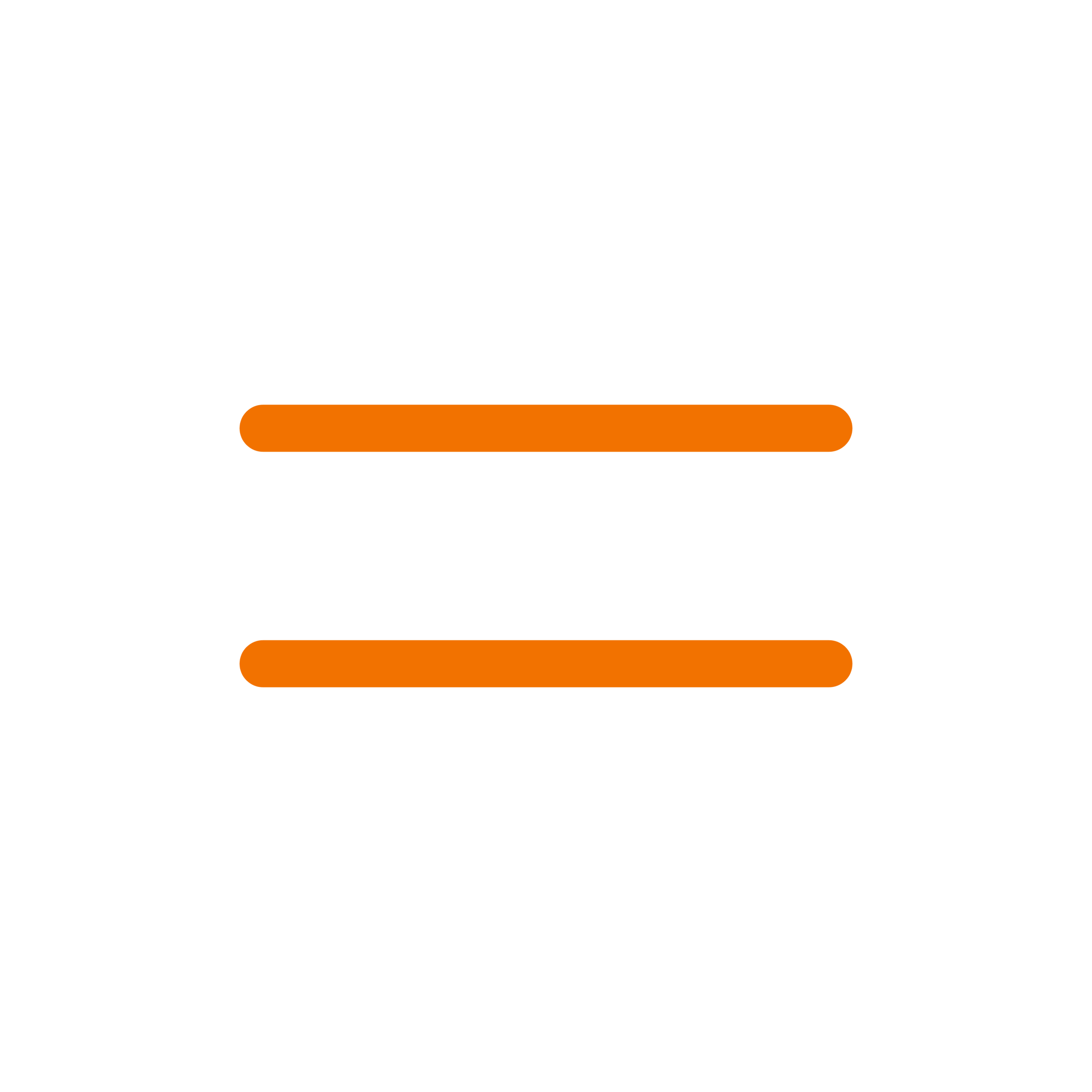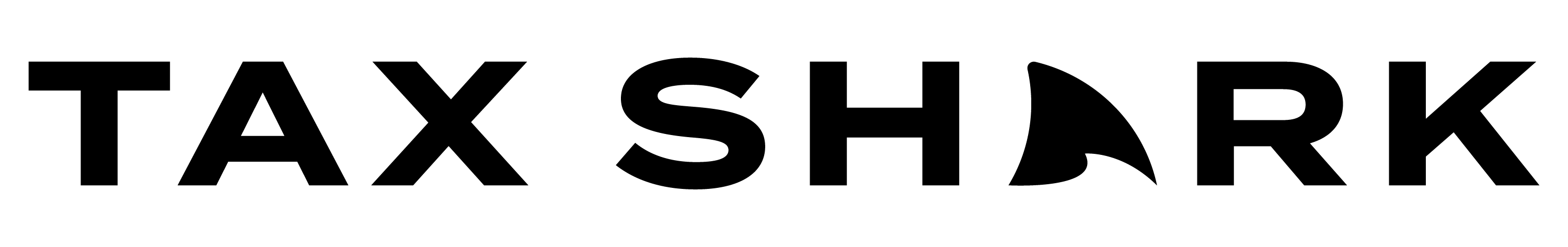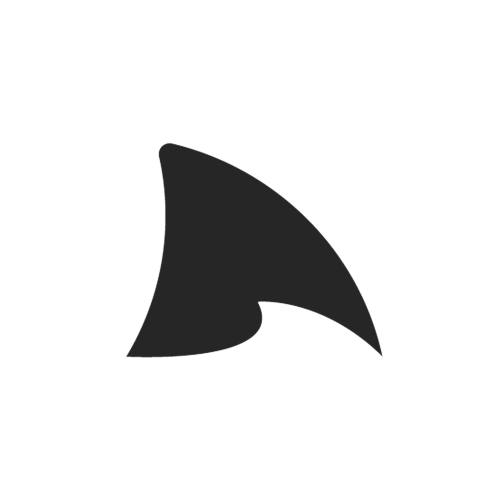If you live or work in Ohio, you may need to complete an Ohio Form IT 4. Learn about this form and how to fill it out correctly to ensure your employer withholds the correct amount of money from your paycheck for income taxes.
What is Ohio Form IT 4?
Ohio Form IT 4, Employee’s Withholding Exemption Certificate, is a tax form issued by the Ohio Department of Taxation. This form allows Ohio employees to claim income tax withholding exemptions or waivers, ensuring their employers withhold the correct amount for two types of Ohio taxes:
- The Ohio income tax
- The local school district income tax, if applicable
Do I Need to Fill Out an IT 4?
Generally speaking, any individual who resides in Ohio or works for an Ohio-based company must fill out an IT 4, even if they are eligible for specific waivers or are exempt from Ohio income tax withholding.
Failing to complete Form IT 4 or returning an incomplete IT 4 means the maximum amount is withheld because you claimed zero exemptions.
Your employer is also required not to withhold anything for the school district income tax, even if you live in a taxing school district. This can result in under-withholding, exposing you to interest penalties for underpaying your taxes. If your total tax liability exceeds $500, you must complete Form IT/SD 2210.
How to Update Form IT 4
Most Ohio employees must fill out Ohio Form IT 4 when they start a new job with an employer based in the state. However, specific life circumstances may change an employer’s financial situation, requiring them to update the details on their IT 4.
The most common life events requiring an IT 4 update include marriage, divorce, having children, and income changes. You can also voluntarily update your IT 4 to withhold additional amounts from your paycheck.
To update your IT 4, follow these steps:
- Visit the Ohio Department of Taxation website and navigate to the Tax Forms portal
- Type IT 4 in the search bar titled Form Title or Number
- Ensure you select the form called IT 4, Employee’s Withholding Exemption Certificate
- Select your preferred version of the form: the standard PDF file or the fill-in version.
- Fill out your IT 4 with your updated information
- Submit the updated IT 4 to your employer through the payroll or HR department.
Before 2020, the IT 4 was one of four separate withholding certificates, which included Form IT 4NR, IT 4 MIL, and IT MIL SP. After December 7, 2020, the Department of Taxation consolidated all four forms into the standard IT 4. While these older forms are still available on the Ohio Department of Taxation website, ensure you do not select any similarly named forms.
Consequences for Failing to Update Form IT 4
Failing to update your IT 4 when your financial situation changes can expose you to two possible issues: under-withholding and over-withholding.
Under-withholding
The primary risk of leaving outdated information on your IT 4 is the potential for under-withholding, which can result in underpayment of your state income taxes. The potential penalties are the same as those faced by taxpayers who fail to complete their Form IT 4: you risk an underpayment penalty. If your total unpaid taxes exceed $500, you may need to fill out Form IT/SD 2210 to calculate your exact penalties.
Interest rates on overdue taxes are determined yearly by the Ohio Tax Commissioner. The latest annual certified interest rates are available on the corresponding Ohio Department of Taxation web page.
Over-withholding
You do not face any legal penalties for over-withholding. However, over-withholding results in less take-home pay. You cannot recover these funds until you file your state taxes and receive a tax refund.
How to Fill Out the Ohio Employee’s Withholding Exemption Certificate
Whether you need to fill out your IT 4 for a new job or update it, follow these steps to ensure you enter accurate information.
Section I: Personal Information
The form’s first section requires you to enter your essential personal information, similar to the first section of the IRS Federal Form W-4. If you need help or advice on how to fill out your W-4, visit our complete Form W-4 guide.
Name, SSN, Address
The first three fields in Section I require you to enter your full legal name, Social Security Number (SSN), and complete address. Include your city, state, and ZIP code in the address field.
School District of Residence
Enter the Ohio school district where you reside. If you don’t know which school district you live in, visit The Finder, an Ohio Department of Taxation online tool. Select “School District Income Tax” to open the Finder, then click “Address.” Enter your home address, city, and ZIP code. The Finder will return the name and number of your school district.
Example
If your address is in downtown Dayton, OH, ZIP code 45402, you are probably in the Dayton City School District or Dayton CSD.
School District Number
Each Ohio school district has a unique identifying number. Enter the number corresponding to yours in this field. You can use The Finder to obtain your local school district number if you don’t know it.
Example
If you are in the Dayton City School District, your school district number is 5703.
Section II: Claiming Withholding Exemptions
Section II of Form IT 4 allows you to claim withholding exemptions based on your household’s dependent status.
How do Exemptions Work?
Claiming withholding exemptions on your IT 4 means your employer will adjust the amount of money withheld from your paycheck for income taxes. If you are eligible for a withholding exemption and claim them, you may owe fewer taxes, potentially resulting in higher take-home pay and a lower tax refund at the end of the year.
Line 1
Section II, Line 1 of your IT 4 checks whether you have been claimed as a dependent on another Ohio employee’s tax return. If you have been claimed as a dependent, enter 0. Otherwise, enter 1.
Example
Homer lives in Springfield, OH. He is 40, married, filing taxes separately, and has three children and a dependent father. He is not claimed as a dependent by another family member, so he enters 0 on Line 1.
Line 2
On Section II, Line 2, enter 0 if you are single or your spouse files a separate Ohio return. If your federal filing status is head of household, you are considered single by the state of Ohio. In this case, enter 0.
If none of the above apply to you, enter 1.
Example
Homer’s spouse, Marge, files a separate Ohio return. Due to this, Homer must enter 0 on Line 2.
Line 3
Section II, Line 3 asks about the number of dependents you have. The definition of dependent used by the Ohio Department of Taxation is the same as the federal definition; they can be qualifying children or qualifying non-child relatives.
Example
Homer lives with his wife, three children, and his father. His children, Bart, Lisa, and Maggie, are all under the age of 19, so they meet the IRS definition of a qualifying child. His father, Abraham, is 83. He lives all year at Homer’s household, receives no gross income, and gets 100% of his financial support from Homer, meaning he passes the IRS definition of a dependent as a qualifying relative. Consequently, Homer can claim 4 dependents, meaning he may enter 4 on Line 3.
Line 4
Section II, Line 4 is the sum of Lines 1, 2, and 3. Add the numbers in each Line and write the result on Line 4.
Example
Homer claimed 0 on Line 1, 0 on Line 2, and 4 on Line 3. The sum of these values is 4, so he must write 4 on Line 4.
Line 5
Section II, Line 5 of Form IT 4 allows you to specify a dollar amount to withhold additional money from your taxes. The amount you enter will be withheld for each pay period; if you are paid monthly and enter $100, you’ll withhold an extra $100 monthly.
Example
Homer is paid monthly. He opts to withhold an additional $150 withheld from his paycheck for Ohio income taxes, so he enters 150 on Line 5.
Section III: Withholding Waiver
Section III of Ohio Form IT 4 allows an employee to specify whether they are exempt from Ohio or school district income tax withholding. They must check the corresponding box if they qualify for one of the five listed exemptions.
I am a full-year resident
Check the first box in Section III if your primary residence is located in Indiana, Kentucky, Michigan, Pennsylvania, or West Virginia, and you live at that residence all year.
Example
Bryan works for a company based in Steubenville, OH, approximately six miles from the Ohio-Pennsylvania border. However, his home address is Pittsburgh, PA, where he lives all year., Bryan meets the full-year residency exemption and can check the first box in Section III.
I am a resident military servicemember
Check the second box in Section III if you meet these three conditions:
- You are an Ohio resident
- You are an active-duty member of the U.S. Armed Forces.
- You are currently stationed outside Ohio
I am a nonresident military servicemember
Check the third box in Section III if you are an active-duty member of the U.S. Armed Forces who is not an Ohio resident but is currently stationed in Ohio.
I am a nonresident civilian spouse of a military servicemember
Check the fourth box in Section III if you are a civilian spouse of an active-duty member of the U.S. Armed Forces and you are in Ohio due to your spouse’s military orders.
I am exempt from Ohio withholding
Check the fifth box in Section III if you are exempt from Ohio withholding under the conditions outlined in the Ohio Revised Code (RC 5747.06(A)). There are six exemptions. Below is a breakdown of each exemption.
State Exemption 1: Agricultural Worker
According to RC 5747.06(A)(1), your employer may not withhold taxes from your paycheck if you are employed to perform agricultural labor as defined under 26 USC 3121(g).
State Exemption 2: Domestic Service Worker
Per RC 5747.06(A)(2), if you are employed to provide domestic services in a private home, local college club, or a local chapter of a college sorority or fraternity, you are exempt from Ohio withholding.
State Exemption 3: Low-Income Services
According to RC 5747.06(A)(3), if you provide services for which you are not regularly employed and the total cash remuneration for these services is less than $300, you are exempt from Ohio withholding.
State Exemption 4: Foreign Government Services
Under RC 5747.06(A)(4), services performed for and remunerated by a foreign government or an international organization are exempt from Ohio withholding law.
State Exemption 5: Underaged Paper Deliverers
Per RC 5747.06(A)(5), if you are under the age of 18 and are employed as a newspaper or shopping news periodical delivery person (e.g., a paperboy), you may be exempt from Ohio withholding law.
State Exemption 6: Non-Trade Services
According to RC 5747.06(A)(6), if you perform a service outside of your employer’s trade or business and don’t receive payment for it in cash, that service is exempt from Ohio withholding law. For example, if you work in a bakery, perform a computer repair service, and receive payment in the form of baked goods, you meet the definition under RC 5747.06(A)(6).
Section IV: Signature
Sign the form and write the date on which you completed the form. The form states that signing is a declaration under penalty of perjury. This means that you declare all the information you have provided is true, correct, and complete to the best of your knowledge and belief, at the risk of potential legal penalties.
Perjury is a third-degree felony in Ohio (RC 2921.11). It refers to the act of intentionally providing false information during a legal proceeding, such as intentionally filling out false details on your IT 4.
How to Fill Out Form IT 4 if Single
If your filing status is single, follow these steps to fill out your Ohio Form IT 4 accurately.
Single
You must enter 0 on Section II Line 2 if you are single. As single taxpayers generally cannot be claimed as a dependent, you must also enter 1 on Section II Line 1.
Single, with Dependents
Enter the number of dependents you have in Section II Line 3, including all qualifying children and non-child relatives.
Single, with Multiple Jobs
According to the IT 4 form instructions on page 2, individuals who work multiple jobs typically owe more Ohio income taxes than the amount normally withheld from a single paycheck. You may either request additional withholding with Section II Step 5, use Forms IT 1040ES or SD 100ES to submit a payment to the Ohio Department of Taxation, or pay online on the Ohio Department of Taxation’s website.
Single, with Multiple Jobs and Dependents
If you are single, work multiple jobs, and have dependents, claim as many dependents as you have on Section II Line 3, then ensure you withhold additional amounts to cover income taxes on both of your paychecks.
How to Fill Out Form IT 4 if Married
If you are married, follow the steps below to complete your Ohio Form IT 4 with the correct information.
Married
The value to enter in Section II, Step 2 depends on whether you are filing jointly or separately. If you are married but filing separately, enter 0. Otherwise, enter 1.
Married, with Dependents
Regardless of your filing status, enter the number of qualifying children and non-child relatives you have in Section II, Step 3.
Married, with Multiple Jobs
According to the IT 4 form instructions on page 2, spouses who both work and are filing joint Ohio income tax returns typically owe more Ohio income taxes than they normally withhold. Request additional withholding with Section II Step 5, or pay the Ohio Department of Taxation directly on their online portal or through Forms IT 1040ES or SD 100ES.
Married, with Multiple Jobs and Dependents
Fill in the correct number of qualifying dependents in Section II, Step 3, then ensure you request enough additional withholding to cover income taxes.
How to Fill Out Form DE 4 if Head of Household
Ohio Form IT 4 doesn’t differentiate between taxpayers filing as single or head of household. The steps to follow are generally the same as those for single individuals.
Head of Household, with Dependents
Write in the number of qualifying dependents you have in Section II, Line 3.
Head of Household, with Multiple Jobs and Dependents
As a head of household with multiple jobs, claim as many qualifying dependents as you are entitled to in Section II, Line 3, then ensure you withhold enough additional money from your paychecks with Section II Step 5. Alternatively, you can submit payments to the Ohio Department of Taxation with Form IT 1040ES, SD 100ES, or via the online portal.
Common Mistakes to Avoid When Filling out Form IT 4
Ensure you do not enter false or incorrect information on your Form IT 4 before submitting it. Here are some common mistakes you should avoid.
Mistake #1: Failing to Update Your IT 4
If your life situation has changed, forgetting to review the details on your Form IT 4 is a common mistake with serious potential consequences. Always review your IT 4 after a marriage, divorce, a new child in your family, or when you start caring for a new dependent.
Mistake #2: Incorrect Personal Information
Always double-check your name, address, and Social Security Number (SSN). An error here can cause processing issues.
Mistake #3: Claiming Too Many Allowances
Review the information in Section II carefully to ensure the number of allowances you are entitled to accurately corresponds to your filing status and dependents. You risk a tax audit if you claim more allowances than you are entitled to.
Mistake #4: Checking the Wrong Withholding Waivers
Avoid checking a box for a withholding waiver in Section III if you do not meet the conditions listed for each waiver.
For instance, you may not claim a withholding waiver due to your state of residence unless you are a full-year permanent resident of one of the listed states (Indiana, Kentucky, Michigan, Pennsylvania, or West Virginia). If you live ten months of the year in Kentucky and two months in Ohio, you do not qualify for the waiver.
FAQs
Here are the answers to some common questions about filling out form IT 4.
Even if you live out of state, you may still owe Ohio state income taxes if the company that employs you operates there. Write in the address for your out-of-state permanent residence when it asks for an address in section 1.
Even if you are exempt on your W-4, you may still owe state income taxes in Ohio.
If you reside in Indiana, Kentucky, Michigan, Pennsylvania, or West Virginia, or are a nonresident military service member stationed in Ohio, check the box in section III that applies to you. You do not have to fill out section II. All others should fill out their IT 4 form as normal.
Yes, Ohio is a mandatory withholding state. Failure to file or filing an incomplete IT 4 form will result in your employer withholding taxes as though you have claimed zero deductions. Additionally, in Ohio, employers are not required to withhold money for school district income taxes for incomplete IT 4s, meaning you risk under-withholding for failing to file a complete form.
On an Ohio Form IT 4, you can choose exempt by checking a withholding waiver in Section III. If you do, you are not required to fill out Section II, and the state of Ohio will not tax your income. The Ohio Department of Taxation will verify your eligibility for a withholding waiver.
If your spouse is in the military and you want to claim an exemption from the IT 4 form, read the instructions for section III under “Nonresident Civilian Spouse of a Military Servicemember Exemption.” If this description fits you, check the fourth box in section III to file for an exemption.
No. IRS Form W-4 is a federal tax withholding form, whereas IT 4 is a state-level withholding certificate specific to Ohio.
You must fill out an IT 4 form if you reside and work in Ohio, reside in another state but work for an Ohio employer, or if you reside in Ohio and work for an out-of-state employer.
If you claim zero allowances, your employer will withhold the maximum amount from your paycheck. Doing so typically results in less take-home pay, but you are more likely to receive a tax return.
While there is no maximum number of allowances, claiming more than you are entitled to will lead to penalties, tax audits, and potential criminal charges.
Failing to submit your IT 4 results in the same consequences as filing an incomplete form. Your employer will withhold the maximum amount, as if you were single with zero allowances, and will not withhold taxes for your school district, potentially causing you to under-withhold.