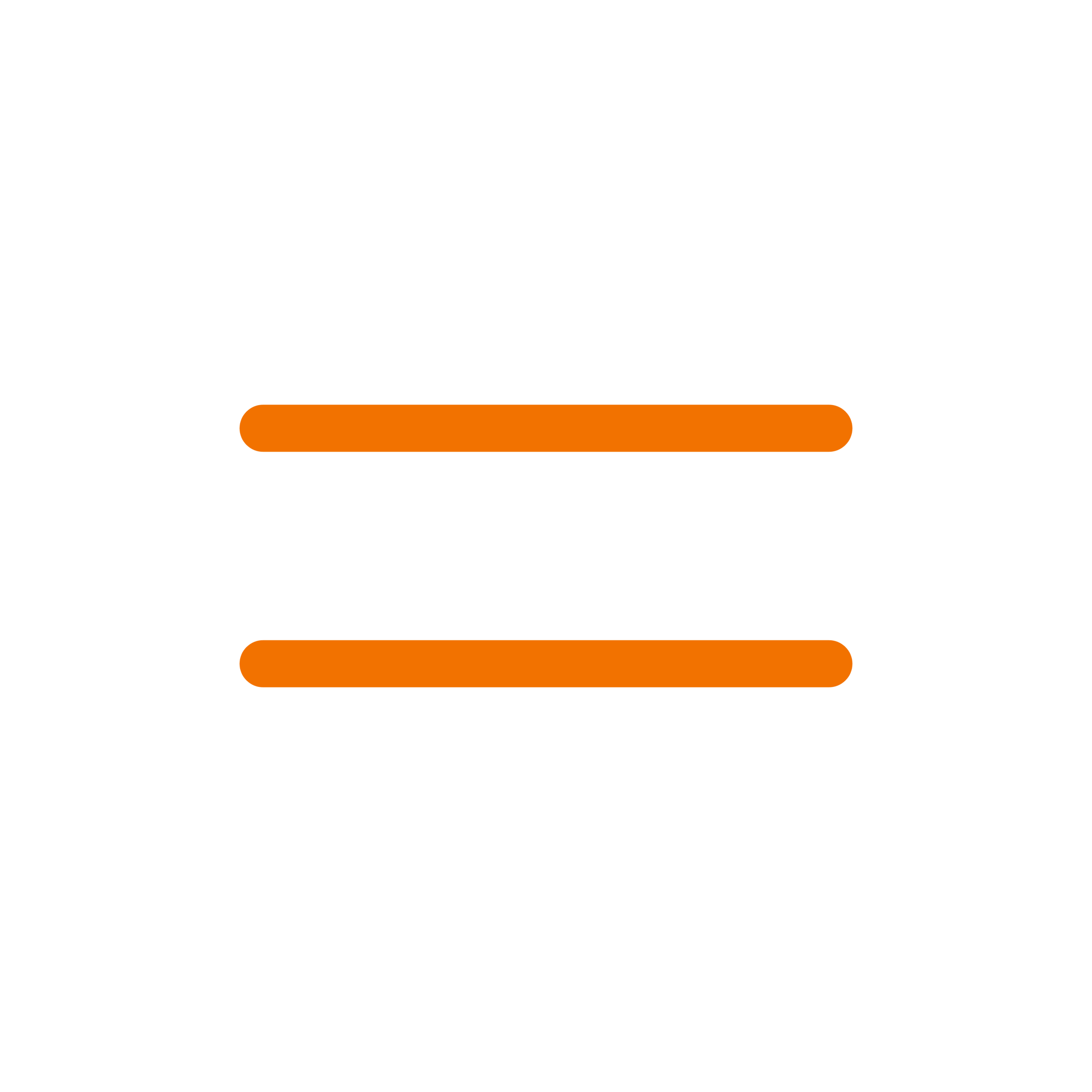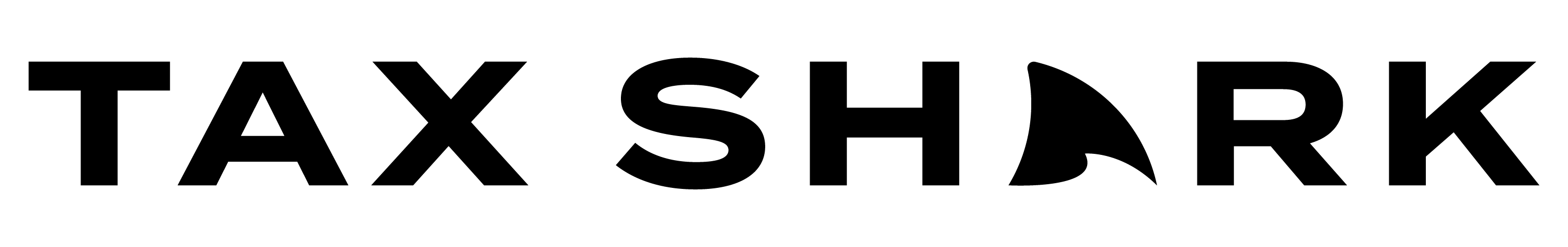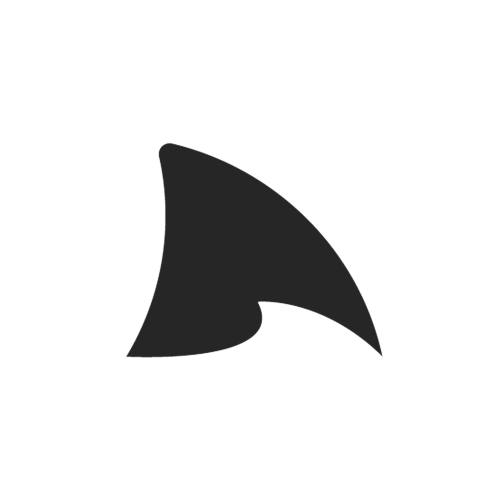If you’re a resident of North Carolina or employed by a company operating in the state, it’s important to complete Form NC-4 accurately. This ensures your employer can calculate the appropriate state income tax withholdings on your behalf.
Follow these guidelines for completing North Carolina’s Form NC-4 to ensure accurate withholding for your state income taxes.
What is North Carolina Form NC-4?
Form NC-4, known as the Employee’s Withholding Allowance Certificate, serves as North Carolina’s state-level income tax withholding form. It functions similarly to the federal IRS Form W-4. (If you require guidance for completing your federal Form W-4, check out our W-4 guide).
Completing Form NC-4 helps your employer determine how much to withhold from your paycheck for North Carolina’s flat-rate individual income tax.
The number of allowances you claim on the form influences how much is withheld. The more allowances you claim, the less tax will be taken from your paycheck, increasing your take-home pay.
If you opt for fewer allowances, a greater amount will be withheld and sent to the state for tax purposes. Having more money withheld could improve your chances of receiving a state tax refund at the end of the tax year.
Do I Need to Fill Out NC-4?
You must fill out a North Carolina Form NC-4 if you are a state resident or live out-of-state but work for a North Carolina employer. In most cases, you only need to submit the form once at the start of your employment.
Failing to fill out or provide an NC-4 to your employer means they must withhold amounts as if you were:
- Filing as single
- Claiming no allowances
The North Carolina Department of Revenue (NCDOR) may review any Form NC-4 to check for accuracy. If you fill out your NC-4 incorrectly, you risk penalties equal to 50% of the amounts not correctly withheld.
How to Update Form NC-4
If your life situation changes, you may need to update your Form NC-4 even if you don’t change employers. Examples of life changes include marriage, divorce, or having children.
Follow these steps to update your NC-4 form details:
- Visit the NCDOR website and browse the list of withholding tax forms.
- Select NC-4 from the list.
- On the page that opens, click on the link leading to the PDF file to the new form.
- In the new PDF document, read the instructions carefully, complete the worksheets if necessary, and enter the updated information on Page 1, under items 1 and 2.
- Send the completed document to your employer’s HR department. Depending on your employer’s rules and guidelines, you may either print the form and cut Page 1 at the dotted line or email a digital version.
What Happens if I Fail to Update my Form NC-4?
If you fail to update the details on your Form NC-4, you may face issues with over-withholding or under-withholding. These can affect your tax filing at the end of the year.
- Over-withholding means the amount withheld from your pay is excessive. While over-withholding does not expose you to penalties, it reduces your take-home pay.
- Under-withholding means the amount withheld from your pay is insufficient to cover your state income taxes. This exposes you to potential penalties. According to North Carolina law (General Statutes 105-236(a)), under-withholding can be considered a form of negligence if done accidentally or fraud if done intentionally.
Per North Carolina laws, penalties for negligence include:
- Finding of negligence: 10% of the unpaid taxes.
- Penalty for individual income tax deficiency: 25% of the taxpayer’s state gross income.
Intentionally failing to update your NC-4 can result in penalties for fraud:
- Finding of fraud: 50% of the unpaid taxesWillful failure to withhold taxes is a Class 1 misdemeanor in North Carolina, punishable by up to 45 days of jail or community service without prior convictions (General Statutes 15A-1340.23).
How to Fill Out North Carolina Employee’s Withholding Allowance Certificate
Although North Carolina Form NC-4 is short, accurate completion can help you maximize your take-home pay and avoid over-withholding or under-withholding.
Follow these steps to fill out your NC-4:
Lines 1: Total number of allowances you are claiming
Enter the number of allowances you wish to claim. If you want to claim none, enter 0. You can use the NC-4 Allowance Worksheet to calculate the number of allowances you can claim.
Line 2: Additional withholding amount
Enter a dollar value corresponding to the additional amount you wish to withhold from your pay. Your employer will withhold the amount indicated from each paycheck. For instance, if you receive your pay monthly, your employer will withhold the amount entered 12 times in the year.
Entering an additional withholding amount is optional but can increase the chances of receiving a state tax return at the end of the year.
Personal information box
Enter your complete personal information in each field:
- Your Social Security Number (SSN)
- Your filing status: Single, head of household, or married or surviving spouse
- Your complete legal name, including middle initial, if applicable
- Your address and the first five letters of your county of residence
- Your city, state, and ZIP code. If filing from outside the U.S., fill in the name of your country of origin; otherwise, leave the country field blank.
Sign and Date
Sign the form in front of the words “Employee’s Signature,” then write in the date at the time of completion.
How to Fill Out NC-4 Allowance Worksheet: Part 1
The NC-4 Allowance Worksheet helps you calculate the number of allowances you may claim when filing a Form NC-4. Follow these steps to answer each question correctly:
Part 1 of the Allowance Worksheet allows you to calculate the number of allowances you can claim based on your marital status.
Single
Check the boxes in this section if you are filing as single.
- On Line 1, use Worksheet Schedule 1 to calculate your North Carolina itemized deductions as a single filer. If the result exceeds $11,249, check Yes. Otherwise, check No.
- On Line 2, use Worksheet Schedule 2 to determine whether federal or state adjustments to income or deductions apply. Check Yes or No, depending on the result.
- On Line 3, use Worksheet Schedule 4 to determine whether you’ll be able to claim North Carolina tax credits or tax credit carryovers. Check Yes or No, depending on the result.
If you checked No on all three lines, you must claim 0 allowances on NC-4 Line 1. If you checked any Yes box, use Part II to determine if you qualify for additional allowances.
Married Filing Jointly
You only need to fill out this section if you are married and filing jointly.
- On Line 1, use Worksheet Schedule 1 to calculate your North Carolina itemized deductions as a married taxpayer filing jointly. If the result exceeds $19,999, check Yes. Otherwise, check No.
- On Line 2, use Worksheet Schedule 2 to determine whether federal or state adjustments to income or deductions apply. Check Yes or No, depending on the result.
- On Line 3, use Worksheet Schedule 4 to determine whether you can claim North Carolina tax credits or tax credit carryovers. Check Yes or No, depending on the result.
- On Line 4, determine whether your spouse’s combined wages and taxable pensions are less than $6,250 or whether they only receive benefits not subject to North Carolina income tax. If they do, check Yes. Otherwise, check No.
If you checked No on all four lines, you must claim 0 allowances. If you checked at least one Yes box, proceed to Part II to determine whether you qualify for additional allowances.
Married Filing Separately
Fill out this section if your filing status is married filing separately.
- On Line 1, use Worksheet Schedule 1 to calculate your North Carolina itemized deductions as a married taxpayer filing separately. If the result exceeds $11,249, check Yes. Otherwise, check No.
- On Line 2, use Worksheet Schedule 2 to determine whether federal or state adjustments to income or deductions apply. Check Yes or No, depending on the result.
- On Line 3, use Worksheet Schedule 4 to determine whether you can claim North Carolina tax credits or tax credit carryovers. Check Yes or No, depending on the result.
You must claim 0 allowances on NC-4 Line 1 if you checked No on all three lines. If you checked any Yes box, use Part II to determine your eligibility for additional allowances.
Head of Household
Use this Part I section if you are filing taxes as a head of household.
- On Line 1, use Worksheet Schedule 1 to calculate your North Carolina itemized deductions as a head of household. If the result exceeds $16,499, check Yes. Otherwise, check No.
- On Line 2, use Worksheet Schedule 2 to determine whether federal or state adjustments to income or deductions apply. Check Yes or No, depending on the result.
- On Line 3, use Worksheet Schedule 4 to determine whether you’ll be able to claim North Carolina tax credits or tax credit carryovers. Check Yes or No, depending on the result.
Enter 0 allowances on Line 1 of Form NC-4 if you checked all three No boxes. If you checked at least one Yes box, use Part II of the Allowance Worksheet to calculate the number of allowances you are entitled to.
Surviving Spouse
If you are a surviving spouse, use the corresponding section in Part I.
- On Line 1, use Worksheet Schedule 1 to calculate your North Carolina itemized deductions as a surviving spouse. If the result exceeds $19,999, check Yes. Otherwise, check No.
- On Line 2, use Worksheet Schedule 2 to determine whether federal or state adjustments to income or deductions apply. Check Yes or No, depending on the result.
- On Line 3, use Worksheet Schedule 4 to determine whether you’ll be able to claim North Carolina tax credits or tax credit carryovers. Check Yes or No, depending on the result.
You must claim 3 allowances on NC-4 Line 1 if you checked No on all three lines. If you checked any Yes box, use Part II to determine your eligibility for additional allowances. If you don’t qualify for additional allowances, enter 3 on Line 1 of Form NC-4.
How to Fill Out NC-4: Part 2
Depending on the answers you provided in Part I, the instructions for each filing status in Part 1 may refer you to Part 2. Here are the steps to complete each line in this section.
Line 1
Use Allowance Worksheet Schedule 1 to calculate your total estimated North Carolina Itemized Deductions. Enter the result here.
Line 2
Enter the standard deduction corresponding to your filing status:
- Single: $8,750
- Married filing jointly: $17,500
- Married filing separately: $8,750
- Head of household: $14,000
- Surviving spouse: $17,500
Line 3
Subtract the amount you entered in Line 2 from Line 1. Enter the result here. If the result is negative, write 0.
Line 4
Use Allowance Worksheet Schedule 2 to calculate your total federal adjustments to income and state-level deductions from your federal Adjusted Gross Income (AGI). Enter the result on this line.
Line 5
Add the values on Lines 2 and 3 and write the result here.
Line 6
Write the value corresponding to your estimated total non-wage income. Examples of non-wage income include dividends, interest, capital gains, business income, Social Security benefits, and alimony.
Line 7
Use Allowance Worksheet Schedule 3 to calculate your estimated state-level additions to your federal AGI. Enter the result on this line.
Line 8
Add the values on Lines 6 and 7 and write the result here.
Line 9
Subtract the value on Line 8 from that of Line 5 and write the result here. If the result is negative, write in 0.
Line 10
Divide the value on Line 9 by 2,500 and round it down to a whole number. For example, if the value on Line 9 is $7,900, 7,900 divided by 2,500 equals 3.16. When rounded down, the result is 3.
Line 11
Use Allowance Worksheet Schedule 4 to calculate your estimated North Carolina tax credits and enter the result here.
Line 12
Divide the value on Line 11 by 140 and round it down to a whole number. For example, if your Line 11 says $1,302, 1,302 divided by 140 equals 9.3. When rounded down, the result is 9.
Line 13
The value to enter on this line depends on your filing status and life situation.
- Single, head of household, or married filing separately: Enter 0.
- Surviving spouse: Enter 3.
If you are married and filing jointly, four possible situations may apply. Enter the value corresponding to your situation.
- Your spouse expects to receive no wages or taxable retirement benefits under North Carolina law: Enter 3.
- Your spouse’s expected income is less than $3,750 but over $1 in wages and taxable retirement benefits: Enter 2.
- Your spouse’s income is expected to be over $3,750 but less than $6,250 in wages and taxable retirement benefits: Enter 1.
- Your spouse expects more than $6,250 in wages and taxable retirement benefits: Enter 0.
Non-taxable retirement benefits include Social Security, Bailey, and U.S. Railroad Retirement Board (RRB) benefits.
Line 14
Enter the sum of the values in Lines 10, 12, and 13 here.
Line 15
This line only applies if you are married and filing jointly. The number calculated on Line 14 corresponds to the number of allowances you and your spouse may claim. While you can split them, you must enter the number of allowances your spouse plans to claim on this line.
For example, if the total entered on Line 14 is 5, and your spouse wishes to claim 2 allowances, you must enter 2 on Line 15.
Line 16
Subtract the number on Line 15 from Line 14 and enter the result on this line, which corresponds to the number of allowances you may claim. Enter the same value on Line 1 of Form NC-4
How to Fill Out Form NC-4 Allowance Worksheet Schedules
The instructions in Part 2 may refer you to one of the Worksheet Schedules to make further calculations before determining your allowances. Follow these instructions to complete the worksheet schedules.
If you are unable to reasonably estimate any of the required amounts to enter in the Worksheet Schedules, skip this step. Then, return to the first page of your Form NC-4 and claim 0 allowances.
Schedule 1: Estimated N.C. Itemized Deductions
Worksheet Schedule 1 allows you to calculate an estimation of your total North Carolina itemized deductions. Follow these steps to complete Schedule 1:
- Enter the dollar amount corresponding to your qualifying mortgage interest on the first line.
- Enter the dollar amount corresponding to your real estate property taxes on the second line.
- Add the two amounts and enter the result on the third line. If the result you calculated exceeds $20,000, you must enter $20,000. For married filers, the limitation applies to both spouses’ combined interest and taxes, not each spouse separately.
- Enter the dollar amount corresponding to your charitable contributions on the fourth line.
- Enter the dollar amount corresponding to qualifying medical and dental expenses on the fifth line.
Your total estimated North Carolina itemized deductions are equal to the sum of the previous three lines: Total qualifying mortgage interest and real estate property taxes, charitable contributions, and medical and dental expenses.
Enter the value you calculated on this line in Part 2, Line 1.
Example: Allan has estimated his qualifying mortgage interest at $4,000, his real estate property taxes at $1,200, his charitable contributions at $500, and his medical and dental expenses at $0. He enters $4,000 on the first line and $1,200 on the second line.
The third line equals the first and second combined, so Allan must enter $5,200. He then enters $500 on the fourth line and $0 on the fifth.
On the final line, Allan must enter the sum of the schedule’s third, fourth, and fifth lines: $5,200 + $500 + $0, equalling $5,700.
Allan may write in the result of $5,700 on Line 1 of NC-4 Allowance Worksheet Part 2.
Schedule 2: Estimated Federal Adjustments to Income
Worksheet Schedule 2 is designed to estimate your federal adjustments to income and state-level deductions from federal AGI for NC-4 purposes. Follow these steps to fill out each line in Schedule 2 correctly.
Federal adjustments to income:
- Enter your Health Savings Account (HSA) deduction amount on the first line.
- Enter your moving expenses deduction amount on the second line.
- Enter the amount corresponding to alimony paid on the third line.
- Enter your Individual Retirement Arrangements (IRA) deduction on the fourth line.
- Enter your student loan interest deduction on the fifth line.
- Enter eligible expenses on the sixth line. Examples include Armed Forces or National Guard reservist expenses, performing artist business expenses, or fee-basis government official expenses.
- Add the values in all six of the previous lines and enter the result on the seventh line to obtain your total federal adjustments to income.
State deductions from federal AGI for NC-4 purposes:
- Enter the amount corresponding to 20% of your prior bonus depreciation addback on the first line.
- Enter the amount corresponding to 20% of your prior Section 179 addback on the second line.
- Calculate the state and federal basis of property for all property you sold or disposed of. If the North Carolina basis exceeds the federal basis, enter the difference on the third line.
- Add the values in the previous three lines and enter the result on the fourth line to obtain your total state deductions.
- Enter the sum of your federal adjustments to income and state deductions from federal AGI on the final line of Schedule 2. Write in the same value on Part 2, Line 4.
Example: Blake has calculated $1,200 of moving expenses and $3,000 of student loan interest deductions, totaling $4,200 in federal adjustments to income. After selling a property that year, he determined that the North Carolina basis of property exceeded the federal one by $5,000.
On Schedule 2, under Estimated Federal Adjustments to Income, Blake must enter $1,200 on the second line, $3,000 on the fifth, $4,200 on the seventh, and $0 on all others.
On Schedule 2, under Estimated State Deductions from Federal Adjusted Gross Income to Consider for NC-4 Purposes, Blake must write $5,000 on the third and fourth lines and $0 on the first and second.
Blake’s total federal adjustments and state deductions are $4,200 + $5,000, or $9,200. He must write $9,200 on the last line of Schedule 2 and on the form’s Part 2, Line 4.
Schedule 3: Estimated State Additions to Federal Adjusted Gross Income to Consider for NC-4 Purposes
Allowance Worksheet Schedule 3 allows you to calculate your state additions to federal AGI, which is required to complete Part II, Line 7. Here is a breakdown of the information you must enter:
- On the first line, write the amount corresponding to a shareholder’s share of built-in gains taxes paid to you by an S corporation for federal income tax purposes.
- Calculate the state and federal basis of property for all property you disposed of but did not sell, during the year. If the federal basis exceeds the NC basis of property, write in the difference on the second line.
- The third line was intended for reporting your Domestic Production Activities Deduction (IRC Section 199). However, this section of the Internal Revenue Code was repealed in 2017 as part of the Tax Cuts and Jobs Act (TCJA). Enter 0 on this line.
- On the fourth line, enter the amount you excluded from your gross income under IRC Section 108.
- On the fifth line, enter the full amount of your adjustment for bonus depreciation.
- On the sixth line, enter the full amount of your adjustment for Section 179 expense deductions.
- Add the values in the previous six lines and enter the result on the seventh line.
Example: Chloe sold a property that year and determined the federal basis of property exceeded the state-level basis by $2,900. She also excluded $1,000 from her gross income under IRC Section 108. Chloe must enter $2,900 on the second line of Schedule 3, $1,000 on the fourth line, $3,900 on the seventh, and $0 in all others. Chloe must also write in the amount she entered on the seventh line on the form’s Part II, Line 7.
Schedule 4: Estimated N.C. Tax Credits
Allowance Worksheet Schedule 4 allows you to calculate your state-level tax credits based on income taxes paid to other states, your family situation, and any applicable carryovers and additional credits. Here’s how to complete this schedule:
- On the first line, enter the tax credits you are entitled to for paying income taxes in other states.
- The second section allows you to receive tax credits for your dependent children based on your filing status and federal AGI. A qualifying dependent child is under 17 years old on the last day of the filing year.
Select the line corresponding to your filing status and AGI, and write in the number of qualifying dependent children. Then, multiply that number by the corresponding credit amount and write the result under Estimated Credit. Leave all other lines blank. - The third section allows you to fill in your Credit for Rehabilitating Income-Producing and Nonincome-Producing Historic Structures and your total tax credit carryover from previous years.
- On the final line, in front of “Total Tax Credits and Carryovers,” enter the sum of each line you filled in.
Example: Dana is single, has a federal Adjusted Gross Income of $33,150 and has two children aged 9 and 12. She did not receive tax credits for income taxes paid to other states, so she must enter $0 on the first line.
In the second section, she selects the second line before Single: Over $20,000 and up to $50,000. She writes in her number of children in the corresponding line: 2. Dana is entitled to $100 per qualifying child, so she writes $200.00 under Estimated Credit.
Dana did not receive tax credits for rehabilitating historic structures and had no tax credit carryover from previous years. She writes $0 in all three lines.
On the last line, she enters the sum of all NC tax credits she is entitled to. In this case, the value to enter is $200. She writes the same value in Part 2, Line 11.
How to Fill Out Form NC-4 if Head of Household
If you are filing as a head of household, here are the steps to follow to fill out your Form NC-4.
Head of Household, with Dependents
If you are filing as a head of household and working a single job, follow the instructions to complete the NC-4 Allowance Worksheet until you obtain the correct number of allowances on Line 1.
- In the personal information box, check the Head of Household box.
- On the NC-4 Allowance Worksheet, use the Head of Household section.
- On Part II, Line 2, you must enter $14,000. This corresponds to the NC standard deduction for heads of household.
- When completing Schedule 4 to obtain the value to enter in Part II, Line 11, use the Head of Household line corresponding to your AGI.
- On Part II, Line 13, heads of household must enter 0.
Head of Household, with Multiple Jobs and Dependents
If you work multiple jobs, you must refer to the Multiple Jobs Table. It will help you calculate the correct amount of additional tax withholding to enter on NC-4 Line 2.
Calculate your estimated annual wages using the Additional Withholding for Head of Household Filers with Multiple Jobs table. Then, complete the rest of Form NC-4 normally.
Multiple Jobs Table Explained
To calculate allowances when working multiple jobs in North Carolina, Form NC-4 instructions recommend claiming all your allowances on the NC-4 for your highest-paying job and claiming 0 on all other NC-4s. You must then use the Multiple Jobs Table to calculate your additional withholding amounts.
To use the Multiple Jobs Tables, start by determining the estimated annual wages at your lowest-paying jobs, then find the corresponding row under Estimated Annual Wages.
Determine your payroll period: monthly, semi-monthly, bi-weekly, or weekly. Follow across from the same row until you obtain the number corresponding to your wages and payroll period.
Example 1: Francis is married, filing jointly, and working two jobs. The annual wages at his lowest-paying job are $4,100, and he is paid weekly. He starts from the 3,500 – 4,500 row, then checks the value under the Weekly column. In this case, it is 4. Francis does not wish to withhold any additional money. Consequently, he may enter 4 on NC-4 Line 2.
Common Mistakes to Avoid When Filling Out Form NC-4
Taxpayers in North Carolina can make common mistakes when filling out Form NC-4. Be aware of the following errors and verify your information to avoid penalties or legal consequences:
Mistake #1: Using the Wrong Filing Status When Calculating Your Allowances
In addition to ensuring you check the correct marital status in the personal information box, your marital status matters when calculating your allowances. Use the correct section when completing the NC-4 Allowance Worksheet and the correct number for your filing status on NC-4 Part 2, Line 2.
Also, fill in the correct details for your filing status and income in Worksheet Schedule 4.
Mistake #2: Failing to Update Your NC-4 After a Financial Situation Change
If you get married, have a child, or your financial situation changes, you must review the information on your NC-4 to ensure the details are correct. Failing to do so can affect your withholding amount, causing you to overpay during the tax year.
Mistake #3: Failing to Update Your Personal Information
If your name or address changes, you must update your Form NC-4 to reflect the changes. N
eglecting to update the NC-4’s personal information box can cause communication issues between you and the NCDOR. For example, NCDOR may send your tax refund check to the wrong address.
FAQs
Here are the answers to some common questions about filling out form NC-4.
Enter your correct address on the NC-4 personal information box, even if you live out of state. NCDOR must have your current address at the time of completing the form.
Claiming an exemption from federal income tax withholding does not mean you are also exempt from filling out the NC-4. You must also fill out an accurate NC-4.
If you live in another state but work in North Carolina, you will fill out the standard Form NC-4. Follow the form instructions.
The Servicemembers Civil Relief Act may exempt you from filing North Carolina income taxes if your spouse is in the military, stationed in North Carolina, domiciled in the same state as you, and is in North Carolina to be with you. You may need to fill out a Form NC-4 EZ instead of a Form NC-4. Check the box on Line 4 to certify you are exempt from withholding in North Carolina.
No. Form NC-4 is the income tax withholding form for North Carolina. IRS Form W-4 is the federal income tax withholding form.
If you claim zero allowances, your employer will withhold the maximum amount of money from your pay. This reduces your take-home pay but increases the chances of receiving a tax return.
Form NC-4 does not impose a maximum number of allowances. Claiming more than you are entitled to can trigger an NCDOR audit.
Failing to submit an NC-4 to your employer requires them to withhold taxes as if you were single and claiming zero allowances.